TITAN 2 Large Silver Alarm Table Clock with Beep
£7.47
Last updated on February 2, 2025 2:47 am Details
Compare
Report Abuse
Description
How to Use the TITAN 2 Large Beep Alarm Table Clock in Silver
Unboxing and Initial Setup
- Carefully remove the clock from its packaging.
- Insert the required batteries into the battery compartment located at the back of the clock.
- Ensure the batteries are inserted with the correct polarity.
Setting the Time
- Locate the time-setting knobs on the back of the clock.
- Turn the knob to adjust the hour and minute hands to the current time.
- Double-check the time to ensure accuracy.
Setting the Alarm
- Find the alarm-setting knob, usually located near the time-setting knobs.
- Rotate the knob to set the desired alarm time.
- Make sure the alarm switch is turned to the “On” position.
Using the Alarm
- The alarm will sound at the set time with a beeping alert.
- To stop the alarm, press the button located on the top or side of the clock.
- To snooze the alarm, press the snooze button if available.
Maintenance and Care
- Replace the batteries when the clock or alarm becomes weak.
- Clean the clock with a soft, dry cloth to maintain its appearance.
- Avoid exposing the clock to extreme temperatures or moisture.
Troubleshooting
- If the clock is not working, check the battery installation and replace if necessary.
- Ensure the time and alarm settings are correct.
- Refer to the user manual for additional troubleshooting tips.
3 reviews for TITAN 2 Large Silver Alarm Table Clock with Beep
Loading...
Product Location
-

Clear Shoe Storage Box with Lid, 9L – WHAM Studio
£2.96 Add to basket Compare -

APOLLO KALIBR 13CM STAINLESS STEEL CARVING KNIFE
£5.27 Add to basket Compare -

Face Facts Coconut Facial Scrub 60ml
£0.83 Add to basket Compare -

3.5mm Gold POWABUD Auxiliary Cable
£1.72 Add to basket Compare -

Black Large Dish Drainer by Whitefurze
£2.85 Add to basket Compare -

380ML Borosilicate Glass Container with Clip Lock Closure
£1.75 Add to basket Compare






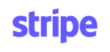
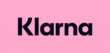
Zahra (verified owner) –
Super fast delivery and excellent product quality. I’m very happy with this wholesaler’s service and will keep coming back for future orders.
Taneem (verified owner) –
Great experience with this wholesaler. Their products are fantastic, and their customer service is quick to respond and help with anything.
Amyra (verified owner) –
I’m a regular customer, and I’ve never had an issue with any order. The quality of the products is consistently excellent, and delivery is fast.