Tiger Memo Pad with Clipboard for To-Do Lists
£1.42
Sold by: Good Office SuppliesLast updated on February 23, 2025 5:01 am Details
Compare
Report Abuse
Description
How to Use the Tiger To Do List Memo Pad with Clipboard
Step 1: Prepare Your Materials
- Unpack the Tiger To Do List Memo Pad with Clipboard from its packaging.
- Gather a pen or pencil to write with.
Step 2: Understanding the Clipboard
- Familiarize yourself with the clipboard mechanism.
- Ensure the memo pad is securely attached to the clipboard.
Step 3: Writing Your To-Do List
- Decide on the tasks you need to accomplish.
- Write each task on a separate line of the memo pad.
- Use bullet points or numbers to organize your tasks if needed.
Step 4: Prioritizing Tasks
- Review your list and identify high-priority tasks.
- Mark important tasks with a symbol or highlight them.
Step 5: Using the Clipboard for Mobility
- Use the clipboard to carry your to-do list around easily.
- Clip additional sheets or notes if necessary.
Step 6: Updating Your To-Do List
- Regularly check off completed tasks.
- Update the list daily or as needed to stay organized.
Step 7: Refilling the Memo Pad
- When the memo pad is used up, replace it with a new pad of similar size.
- Ensure it fits securely on the clipboard.
5 reviews for Tiger Memo Pad with Clipboard for To-Do Lists
Loading...
Product Location
-

The Buzz 1 Liter Citronella Torch Oil
£3.51 Add to basket Compare -

WILTSHIRE RECTANGULAR GLASS CONTAINER 890ML
£5.27 Add to basket Compare -

Chromed 75mm S-Hook by Star Pack Kitchen
£0.76 Add to basket Compare -

Men’s Classic Bristle Shaving Brush with Wooden Handle
£0.76 Add to basket Compare -

Set of 6 Bingo Marker Pens
£0.76 Add to basket Compare -
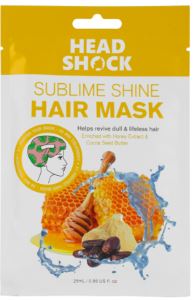
HEAD SHOCK SUBLIME SHINE PRINTED HAIR MASK SHEETS – HONEY 25ML
£0.81 Add to basket Compare

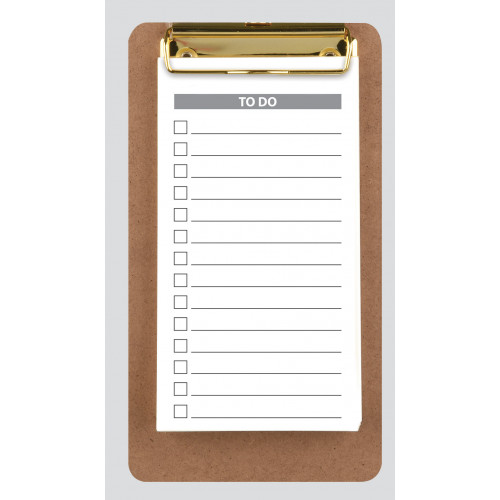




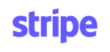
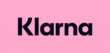
Robert (verified owner) –
Highly recommend this wholesaler! Fast shipping, reliable products, and excellent customer service. I will definitely be back for more.
Nadia (verified owner) –
I’ve ordered a few times now, and I’m always satisfied with the quality and speed of delivery. This wholesaler is a gem!
Misbah (verified owner) –
This was my first time ordering from this wholesaler, and it won’t be my last. The products are amazing, and the service is outstanding.
Amyra (verified owner) –
My experience with this wholesaler was excellent. The products were of great quality, and I was impressed by the speed of delivery.
Jubair (verified owner) –
Incredible service and great products. I trust this wholesaler for all my business needs, and they have never let me down!