The term “Large Letter Rate” could refer to the shipping classification for this product, indicating it can be sent at a specific postal rate due to its size and weight, which…
£3.03
- Canuo Desktop Electronic Calculator
- 12-digit display
- Suitable for home and office use
- Prices listed are for one unit
- Colors and designs may vary from the photos
- Sizes provided are approximate
- Availability of stock is subject to change
Description
How to Use the Canuo Desktop Electronic Calculator
Getting Started
- Unbox the calculator and remove any protective films or packaging.
- Check the calculator’s battery compartment and insert batteries if needed.
- Turn on the calculator by pressing the “ON” button, usually located on the top left corner.
Basic Operations
- Addition: Enter the first number, press the “+”, enter the second number, and press “=” to see the result.
- Subtraction: Enter the first number, press the “-“, enter the second number, and press “=” to see the result.
- Multiplication: Enter the first number, press the “×”, enter the second number, and press “=” to see the result.
- Division: Enter the first number, press the “÷”, enter the second number, and press “=” to see the result.
Advanced Functions
- Percentage: Enter the number, press the “%”, and follow with the relevant operation (e.g., multiplication or addition).
- Memory Functions:
- M+: Add the current display value to memory.
- M-: Subtract the current display value from memory.
- MR: Recall the last stored memory value.
- MC: Clear the memory.
Troubleshooting
- If the display is dim or not turning on, check and replace the batteries.
- Ensure all buttons are functioning by pressing each one to verify operation.
- Refer to the user manual for additional troubleshooting tips specific to your calculator model.
Maintenance Tips
- Keep the calculator clean by wiping it with a soft, dry cloth.
- Avoid exposing the calculator to extreme temperatures or moisture.
- Store the calculator in a safe place when not in use to prevent damage.
Shipping Countries: United Kingdom (UK)
Ready to ship in 3-5 business days
Shipping Policy
Orders over £50 FREE Shipping
International orders, please contact us by email before lacing orders.
Refund Policy
Refund policy
Non-faulty items must be returned within 14 Days. We reserve the right to charge a restocking fee of 50% if we agree to unused & unopened returns. All items & packaging will be inspected, we do not pay for or contribute towards postage or shipping fees, you must used tracked services as we do not accept untracked.
Returns on smoking and e-cigarette items are not accepted.
We operate a 5% margin for broken or faulty goods.
The risk of damage to or loss of the goods passes to you at the time of delivery or the time we attempt delivery. This is when the goods are collected if you fail to take delivery at the agreed time.
Other than implied warranties and guarantees under the law, business-to-business sales are not covered by warranties or guarantees.
Orders are despatched by pallet or by box for smaller deliveries. In the event that the pallet or wrapping shows any signs of damage, please notify us immediately by emailing help@m8w.co.uk and noting it on the delivery manifest. If the order is below £750 + VAT and not sent on a pallet, we do not take any responsibility for damages or issues with any products including liquids, glass etc.
Once the goods leave our warehouse with our chosen carrier, it is your responsibility to inquire if you require insurance. The goods are not insured by default, so it is important to discuss this with us prior to placing your order so that we can get a quote for you for the premium to cover the value of the goods. If there is any evidence of damage during transit, the delivery note should be noted and reported immediately to customer services. Never accept delivery if there is evidence of significant damage.
Our customer service team must be notified within 72 hours of any shortages or damages above 5%. In the event that this timeframe does not apply, all claims will be deemed waived and completely barred.
We charge an administration/picking/packing fee of 25% of the order value plus any delivery charges incurred for cancelled or refunded orders. Refunds are not available for any deposits paid.
The cost of returning damaged or faulty items to us for inspection must be borne by you. Returning items is your responsibility, including handling and shipping.
Once we receive damaged returned goods, we will inspect them and determine whether or not liability can be accepted. We will notify you as soon as the outcome is known.
There will be no liability beyond the value of the goods.
Opened and non-originally packaged goods will not be accepted for return.
Please also refer to our Terms & Conditions page for further information and policies.
2 reviews for The term “Large Letter Rate” could refer to the shipping classification for this product, indicating it can be sent at a specific postal rate due to its size and weight, which…
Vendor Information
- Store Name: TK Wholesaler
- Vendor: TK Wholesaler
- No ratings found yet!
Product Location
UB8 9PZ, Uxbridge, Greater London, England, United Kingdom-

The Foldable Collapsible Metal Colander Strainer with Plastic Handles, measuring 16 x 26 cm, is a versatile kitchen tool designed for efficient straining and draining. Its…
£5.12 Add to basket -

The 3-Way Carpet Brush Crumb Collector with Handle, model ZP108, is a practical cleaning tool designed to effectively remove crumbs and debris from carpets. This product…
£1.09 Add to basket -

**Steel Clip**: This indicates that the mop head is attached using a steel clip, which is typically durable and strong
£0.94 Add to basket -

The Mini Square Metal French Fries Chips Serving Mesh Basket is a small, stylish serving accessory designed for presenting fries or chips. Its dimensions are 10 x 6.5 x 8.5 cm,…
£1.93 Add to basket -

This product is a plastic washing bowl or basin tub, designed for various household uses. It measures 10 inches in diameter, making it suitable for tasks such as washing dishes,…
£1.09 Add to basket -

The Rectangular Soft Anti-Slip Sink Mat, measuring 30 x 40 cm, is a functional and practical kitchen accessory designed to protect your sink and dishes. It features an anti-slip…
£0.72 Add to basket

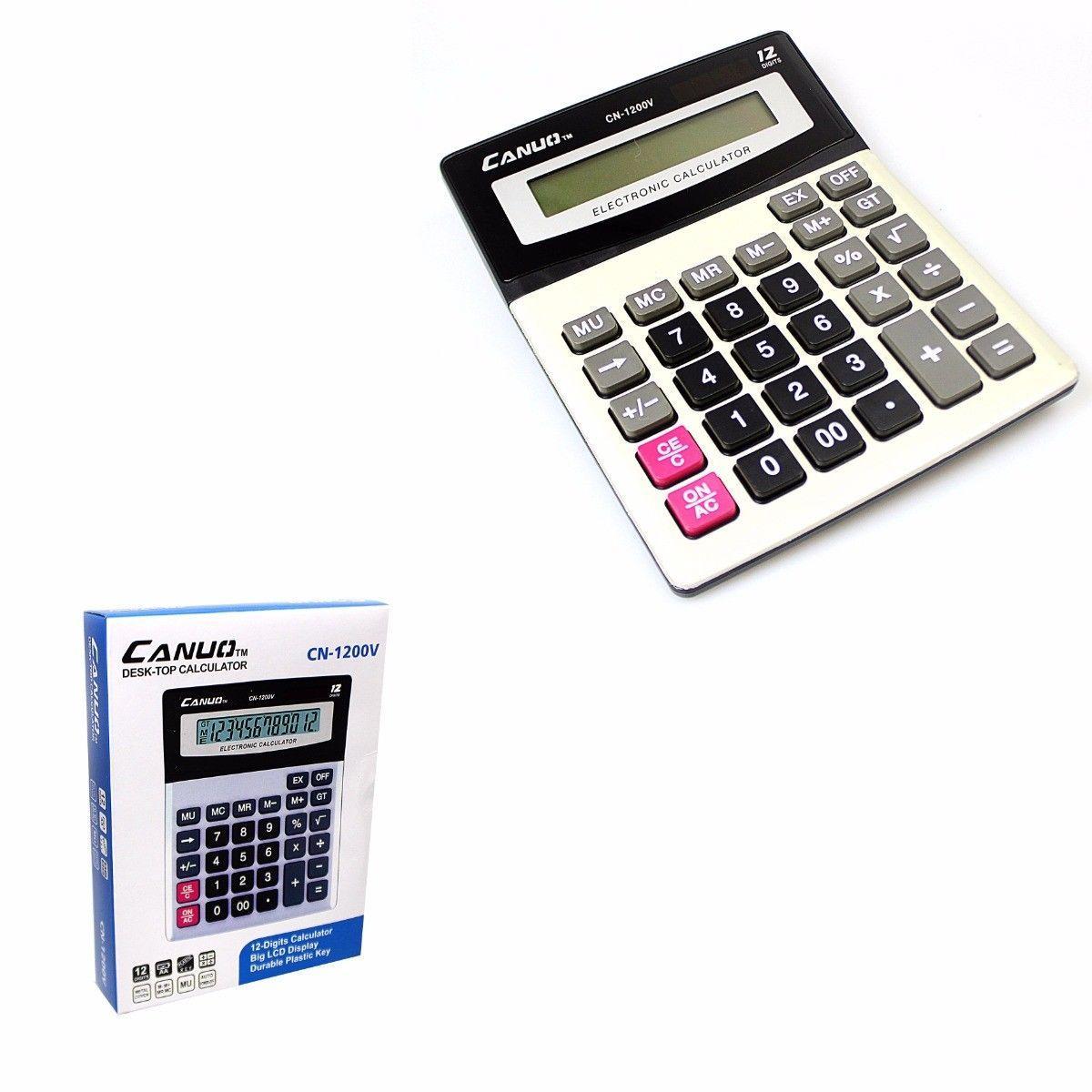




Madison (verified owner) –
Fantastic experience from start to finish! The product quality exceeded my expectations, and the delivery time was faster than anticipated.
Valerie (verified owner) –
What a great experience! The product quality was better than expected, and the wholesaler made the entire process smooth and easy.