TALLON ADVANCED CALCULATOR
£2.55
Sold by: Good Office SuppliesLast updated on February 16, 2025 3:19 am Details
Compare
Report Abuse
Description
How to Use the Tallon Scientific Calculator
Getting Started
- Remove the calculator from its packaging.
- Insert batteries if required, following the instructions in the user manual.
- Turn on the calculator by pressing the ‘ON’ button.
Basic Operations
- To perform addition, input the first number, press ‘+’, input the second number, and press ‘=’.
- For subtraction, input the first number, press ‘-‘, input the second number, and press ‘=’.
- To multiply, input the first number, press ‘×’, input the second number, and press ‘=’.
- For division, input the first number, press ‘÷’, input the second number, and press ‘=’.
Scientific Functions
- To calculate powers, use the ‘^’ or ‘EXP’ button.
- For square roots, press the ‘√’ button followed by the number.
- To use trigonometric functions, press ‘SIN’, ‘COS’, or ‘TAN’ followed by the angle value.
- Access logarithmic functions using ‘LOG’ or ‘LN’ followed by the number.
Memory Functions
- Use ‘M+’ to add the displayed number to memory.
- Press ‘MR’ to recall the number stored in memory.
- Clear the memory by pressing ‘MC’.
Troubleshooting
- If the calculator does not turn on, check the battery installation.
- If the display is unclear, adjust the contrast if possible or replace the batteries.
- Refer to the user manual for specific error messages and solutions.
Safety and Maintenance
- Keep the calculator away from water and extreme temperatures.
- Clean the exterior with a soft, dry cloth.


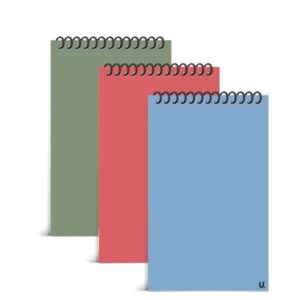

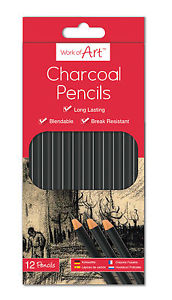







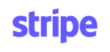
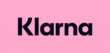
Bashir (verified owner) –
I’m a regular customer, and this wholesaler continues to provide great service and top-quality products. Their fast shipping is a huge bonus.
Kabir (verified owner) –
This wholesaler is excellent! The products I ordered were just what I was looking for, and the delivery was super fast.
Sabah (verified owner) –
Fantastic products and even better service. I highly recommend this wholesaler for anyone looking for reliable products and fast shipping.
Daniel (verified owner) –
Fantastic experience every time! The products are always great, and shipping is quick. Highly recommend this wholesaler.