Subtotal: £0.76
Tallon 25-Pack A6 Photo Paper – 4″ x 6
How to Use Tallon Photo Paper
Getting Started
- Ensure you have a printer that supports photo paper.
- Check the printer manual for any specific instructions regarding photo paper usage.
Loading the Photo Paper
- Open the paper tray of your printer.
- Place the Tallon Photo Paper with the glossy side facing up.
- Adjust the paper guides so they touch the edges of the paper without bending it.
Setting Up the Printer
- Turn on your printer and connect it to your computer or device.
- Open the document or image you want to print.
- Select ‘Print’ from the file menu or use the printer shortcut.
- In the print settings, choose the correct paper size (A6) and paper type (photo paper).
Printing Your Photos
- Ensure that all settings are correct, including orientation, quality, and paper type.
- Click ‘Print’ to start printing your photos.
- Wait for the printer to finish before removing the paper to avoid smudging.
Storing the Photo Paper
- Store unused photo paper in a cool, dry place.
- Keep the paper in its original packaging to prevent exposure to dust and moisture.
- Avoid placing heavy objects on top of the paper to prevent bending or creasing.
4 Reviews For This Product
Loading...

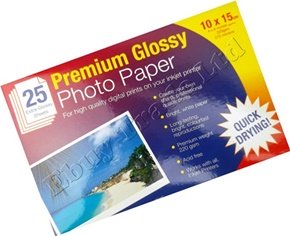
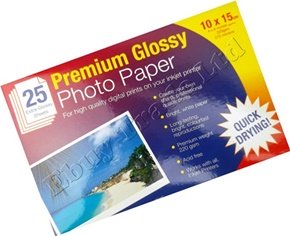











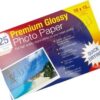
by Clara (verified owner)
Great experience with this wholesaler. Their products are fantastic, and their customer service is quick to respond and help with anything.
by Keyaan (verified owner)
This is the best wholesaler I’ve dealt with. The products are always of the highest quality, and their customer support is outstanding.
by Amaan (verified owner)
This was my first time ordering from this wholesaler, and it won’t be my last. The products are amazing, and the service is outstanding.
by Alexander (verified owner)
I trust this wholesaler for all my business needs. Their products are top-tier, and they always deliver on time with excellent customer service.