STATUS TWIN / 2-GANG 2-WAY ARCHITRAVE LIGHT SWITCH
£1.83
Last updated on February 5, 2025 8:17 am Details
Compare
Report Abuse
Description
How to Use the STATUS TWIN / 2 GANG 2 WAY ARCHITRAVE LIGHT SWITCH
Introduction
This guide will help you understand how to install and use the STATUS TWIN / 2 GANG 2 WAY ARCHITRAVE LIGHT SWITCH effectively. This switch allows you to control two separate lights from two different locations.
Safety Precautions
- Ensure the power supply is turned off before installation.
- Use insulated tools to prevent electric shock.
- If unsure about the installation process, consult a qualified electrician.
Installation Instructions
- Turn off the main power supply to avoid electric shock.
- Carefully remove the existing switch panel if applicable.
- Connect the wires to the new light switch. Ensure the terminals are secured tightly.
- Attach the switch to the wall using screws. Ensure it is aligned properly.
- Replace the switch cover and secure it in place.
- Turn the power supply back on and test the switch functionality.
Using the Light Switch
- Press the top button to turn on the first light. Press again to turn it off.
- Press the bottom button to control the second light. Again, press to toggle on/off.
- Use the switch from either of the two locations to control the lights.
Troubleshooting
- If the switch doesn’t work, check the wiring connections.
- Ensure that the power supply is turned on.
- If issues persist, consult a professional electrician.
Maintenance Tips
- Periodically check for loose connections and tighten them.
- Clean the switch cover with a dry cloth to prevent dust accumulation.
- Do not expose the switch to moisture.


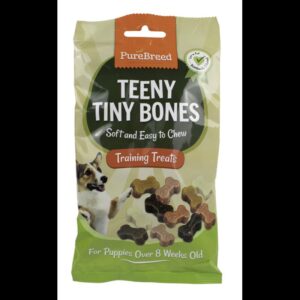









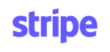
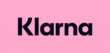
Aidah (verified owner) –
This wholesaler is excellent! The products I ordered were just what I was looking for, and the delivery was super fast.
Walter (verified owner) –
I’m very happy with the product quality. I’ve ordered a few times from this wholesaler, and I’ve always been satisfied with both the products and service.
John (verified owner) –
I’ve bought several products, and I couldn’t be happier. Quality is always amazing, and the wholesaler’s team is always responsive and helpful.
Reyah (verified owner) –
I’m consistently impressed with the quality of the products from this wholesaler. They’re reliable, and the prices are very competitive.
Chloe (verified owner) –
Couldn’t ask for a better experience! The products were high-quality, and the wholesaler went above and beyond to ensure I was satisfied with my order.
Ryder (verified owner) –
Great wholesaler with amazing products. I received exactly what I ordered, and the customer support team was very responsive.
Nora (verified owner) –
Great selection of products! The quality is always perfect, and shipping is fast and reliable. I’m a loyal customer.
Latifah (verified owner) –
The best wholesaler I’ve worked with. The products are of the highest quality, and they always deliver on time.
Ilham (verified owner) –
I always get exactly what I order. The quality is always top-notch, and the shipping is super fast. I’ll be buying again!
Wardah (verified owner) –
Everything from start to finish was perfect. Fast delivery, high-quality products, and excellent communication from the wholesaler.