Subtotal: £1.75
STATUS 1M Rose Gold USB to Micro USB Charging & Sync Cable
How to Use the STATUS USB to Micro USB Sync & Charge Cable 1M – Rose Gold
Step 1: Unpack the Cable
- Carefully remove the cable from its packaging.
- Check the cable for any visible damage before use.
Step 2: Connect to a Power Source
- Locate the USB end of the cable.
- Insert the USB end into a compatible power source such as a USB wall adapter, computer, or power bank.
Step 3: Connect to Your Device
- Identify the Micro USB end of the cable.
- Insert the Micro USB end into the Micro USB port on your device (e.g., smartphone, tablet).
Step 4: Charging Your Device
- Ensure the connections are secure.
- Allow your device to charge. The charging indicator on your device should show that it is charging.
- Monitor the charging process to avoid overcharging.
Step 5: Syncing Data
- Connect the USB end of the cable to a computer to sync data.
- Ensure your device is recognized by the computer.
- Transfer data as needed between your device and computer.
Step 6: Disconnect the Cable
- Once charging or data transfer is complete, safely disconnect the Micro USB end from your device.
- Unplug the USB end from the power source.
Additional Tips
- Store the cable in a dry place to prevent damage.
- Avoid excessive bending of the cable to prolong its lifespan.
Loading...
Product Location
-
£3.03





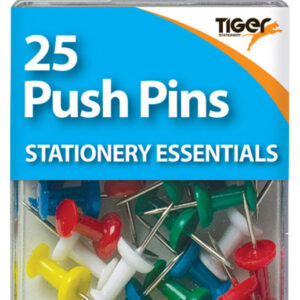











Reviews
There are no reviews yet.