Subtotal: £0.76
STAR PACK SET OF 8 MULTICOLORED KEY CAPS
How to Use the STAR PACK 8 Assorted Colours Key Cap
Introduction
The STAR PACK 8 Assorted Colours Key Cap is designed to add a touch of personalization and functionality to your keyboard. Follow these simple steps to start using your new key caps.
Prerequisites
- Ensure you have a standard mechanical keyboard.
- Prepare a keycap puller tool for easy installation and removal of key caps.
Step-by-Step Instructions
Step 1: Prepare Your Workspace
- Ensure your keyboard is unplugged or powered off to prevent any accidental key presses.
- Clear a space on your desk or table to work comfortably.
Step 2: Remove Existing Key Caps
- Use a keycap puller tool to gently remove the existing key caps from your keyboard.
- Be cautious and pull evenly to avoid damaging the switches.
Step 3: Install New Key Caps
- Select the desired color key cap from your STAR PACK assortment.
- Align the new key cap over the switch stem on the keyboard.
- Press down gently until the key cap snaps securely into place.
Step 4: Customize Your Layout
- Feel free to mix and match colors to create a custom look for your keyboard.
- Adjust the placement of key caps if needed to achieve your preferred design.
Final Steps
- Once all key caps are installed, plug your keyboard back in or power it on.
- Test each key to ensure proper installation and functionality.
Conclusion
Enjoy the new look and feel of your keyboard with the STAR PACK 8 Assorted Colours Key Cap. Experiment with different color combinations to match your style.
4 Reviews For This Product
Loading...








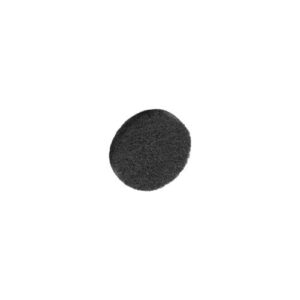




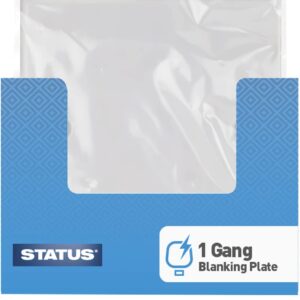

by Ryan (verified owner)
The best wholesaler I’ve worked with. The products are of the highest quality, and they always deliver on time.
by Ghaadiya (verified owner)
This wholesaler never disappoints. I always receive exactly what I ordered, the quality is exceptional, and shipping is fast.
by Asma (verified owner)
I couldn’t be more satisfied with this wholesaler. The products are top-notch, and they ship promptly. Great customer support as well!
by Abigail (verified owner)
I’ve been purchasing from this wholesaler for months, and I’ve never been disappointed. The products are fantastic, and delivery is always quick.