Subtotal: £4.35
**Size:** A4 (210 x 297 mm)
£4.35
- A4 White Printer Copy Paper
- Pack contains 500 sheets
- 80gsm paper weight
- Dimensions: 210 x 297 mm
- Prices generally apply per unit
- Colors and designs may vary from photos
- Sizes provided are approximations
- Product availability is subject to stock levels
Last updated on February 23, 2025 9:30 am Details
Report Abuse
How to Use A4 White Printer Copy Paper
Step 1: Prepare Your Printer
- Ensure your printer is plugged in and turned on.
- Check that there is enough ink or toner in your printer.
Step 2: Load the Paper
- Open the paper tray of your printer.
- Remove any existing paper if necessary.
- Take a portion of the A4 White Printer Copy Paper from the pack.
- Fan the paper stack slightly to prevent sheets from sticking together.
- Align the paper stack neatly and place it in the paper tray.
- Adjust the tray guides to fit the paper snugly.
Step 3: Adjust Printer Settings
- On your computer, open the document you wish to print.
- Select the “Print” option from the menu.
- In the print settings, ensure the paper size is set to A4 (210 x 297 mm).
- Select the desired print quality and number of copies.
Step 4: Print Your Document
- Click the “Print” button to start printing your document.
- Wait for the printer to finish printing before removing the printed sheets.
Step 5: Store Remaining Paper
- Store any unused A4 paper back in its packaging to keep it clean and flat.
- Keep the paper in a cool, dry place to prevent moisture damage.
Shipping Countries: United Kingdom (UK)
Ready to ship in 3-5 business days
Shipping Policy
Orders over £50 FREE Shipping
International orders, please contact us by email before lacing orders.
Refund Policy
Refund policy
Non-faulty items must be returned within 14 Days. We reserve the right to charge a restocking fee of 50% if we agree to unused & unopened returns. All items & packaging will be inspected, we do not pay for or contribute towards postage or shipping fees, you must used tracked services as we do not accept untracked.
Returns on smoking and e-cigarette items are not accepted.
We operate a 5% margin for broken or faulty goods.
The risk of damage to or loss of the goods passes to you at the time of delivery or the time we attempt delivery. This is when the goods are collected if you fail to take delivery at the agreed time.
Other than implied warranties and guarantees under the law, business-to-business sales are not covered by warranties or guarantees.
Orders are despatched by pallet or by box for smaller deliveries. In the event that the pallet or wrapping shows any signs of damage, please notify us immediately by emailing help@m8w.co.uk and noting it on the delivery manifest. If the order is below £750 + VAT and not sent on a pallet, we do not take any responsibility for damages or issues with any products including liquids, glass etc.
Once the goods leave our warehouse with our chosen carrier, it is your responsibility to inquire if you require insurance. The goods are not insured by default, so it is important to discuss this with us prior to placing your order so that we can get a quote for you for the premium to cover the value of the goods. If there is any evidence of damage during transit, the delivery note should be noted and reported immediately to customer services. Never accept delivery if there is evidence of significant damage.
Our customer service team must be notified within 72 hours of any shortages or damages above 5%. In the event that this timeframe does not apply, all claims will be deemed waived and completely barred.
We charge an administration/picking/packing fee of 25% of the order value plus any delivery charges incurred for cancelled or refunded orders. Refunds are not available for any deposits paid.
The cost of returning damaged or faulty items to us for inspection must be borne by you. Returning items is your responsibility, including handling and shipping.
Once we receive damaged returned goods, we will inspect them and determine whether or not liability can be accepted. We will notify you as soon as the outcome is known.
There will be no liability beyond the value of the goods.
Opened and non-originally packaged goods will not be accepted for return.
Please also refer to our Terms & Conditions page for further information and policies.
2 Reviews For This Product
Loading...
Product Location
-
£1.65
-
£0.94
-
£1.93
-
£1.65
-
£1.05


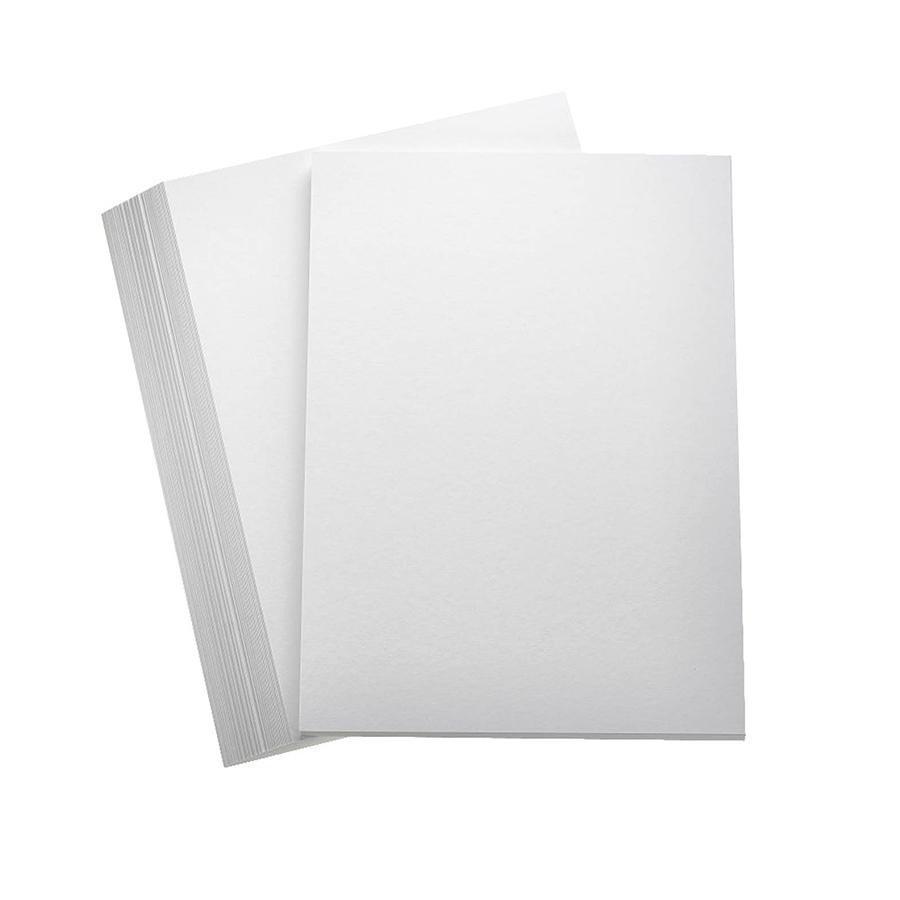






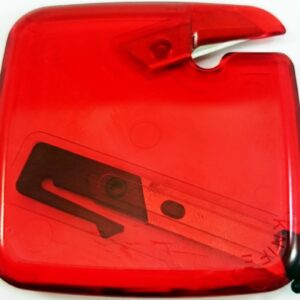



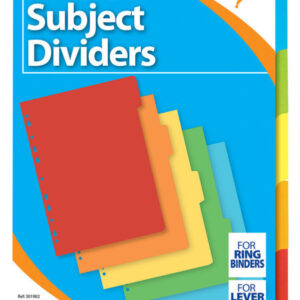

by Spencer (verified owner)
I’m always satisfied with my orders. The products are exactly as described, and the wholesaler provides excellent communication and service.
by Ihsan (verified owner)
The products I ordered were exactly as expected. The wholesaler provided fast shipping, and their customer service team was fantastic.