Subtotal: £0.76
SECURIT S2960 Chrome Number 0, 75mm
How to Use the SECURIT S2960 Chrome Numeral No.0 75mm
The SECURIT S2960 Chrome Numeral No.0 75mm is a decorative number typically used for labeling or addressing purposes. Follow these instructions to properly install and use this product.
Step-by-Step Instructions
1. Gather Necessary Tools
- Screwdriver or drill
- Measuring tape or ruler
- Pencil or marker
- Level (optional)
2. Choose the Installation Location
- Select a visible spot where the numeral will be easily seen.
- Ensure the surface is clean and dry for proper adhesion or installation.
3. Measure and Mark
- Use a measuring tape or ruler to find the correct position for the numeral.
- Mark the spot lightly with a pencil or marker.
- If installing multiple numerals, use a level to ensure alignment.
4. Install the Numeral
- If the numeral comes with screws:
- Align the numeral with your marks.
- Secure it using a screwdriver or drill.
- If the numeral is self-adhesive:
- Peel off the backing paper.
- Carefully position the numeral on the marked spot.
- Press firmly to ensure it sticks properly.
5. Final Adjustments
- Check the numeral for alignment and make any necessary adjustments immediately after installation.
- Ensure it’s securely fastened or adhered to prevent falling or shifting.
Congratulations! You have successfully installed the SECURIT S2960 Chrome Numeral No.0 75mm.



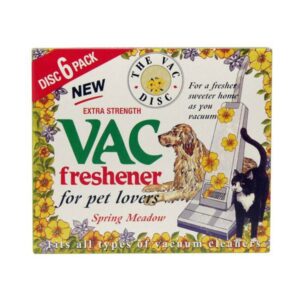







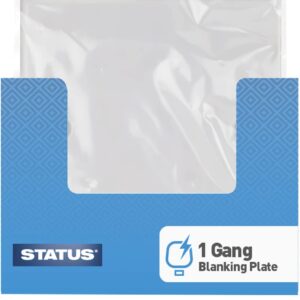


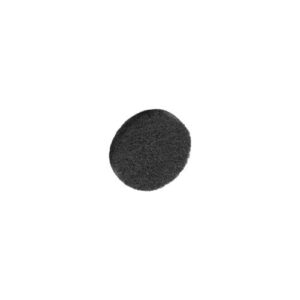

by Aamir (verified owner)
I’m a regular customer, and this wholesaler continues to provide great service and top-quality products. Their fast shipping is a huge bonus.
by Tariq (verified owner)
This wholesaler consistently provides amazing products and excellent service. I’m always happy with my orders, and delivery is quick.
by Lucas (verified owner)
Amazing service and fantastic products. I’ve ordered several times now, and every experience has been positive. Highly recommend this wholesaler!
by Ruqayya (verified owner)
I’ve bought several products, and I couldn’t be happier. Quality is always amazing, and the wholesaler’s team is always responsive and helpful.
by Azaan (verified owner)
I’ve found my go-to wholesaler! The products are amazing, and they always ship quickly. Excellent customer service too!