RAPESCO GERM-SAVVY ANTIBACTERIAL 14-INCH LAPTOP CASE
£6.37
Last updated on January 6, 2025 11:46 pm Details
Compare
Report Abuse
Description
How to Use the RAPESCO Germ-Savvy Antibacterial 14” Laptop Sleeve
Step 1: Unpack the Laptop Sleeve
- Carefully remove the laptop sleeve from its packaging.
- Inspect the sleeve to ensure it is free from damage or defects.
Step 2: Insert Your Laptop
- Open the laptop sleeve by unzipping it completely.
- Gently slide your 14” laptop into the sleeve.
- Ensure that the laptop fits snugly inside the sleeve without forcing it.
Step 3: Secure the Laptop
- Once the laptop is inside, zip up the sleeve to secure the laptop.
- Make sure the zipper is fully closed to protect your laptop from external elements.
Step 4: Transport Your Laptop Safely
- Use the sleeve to carry your laptop safely, protecting it from scratches and minor impacts.
- The antibacterial properties help in reducing bacterial presence on the surface.
Step 5: Clean the Sleeve
- To maintain its antibacterial properties, clean the sleeve periodically with a damp cloth.
- Avoid using harsh chemicals that might damage the antibacterial coating.
3 reviews for RAPESCO GERM-SAVVY ANTIBACTERIAL 14-INCH LAPTOP CASE
Loading...
Product Location
-

Pan Aroma Colored Tea Light Candles, Vanilla & Coconut Scent, Pack of 16
£0.94 Add to basket Compare -

Step Stool in a Range of Benetton Colors
£2.96 Add to basket Compare -

Protect Garden Cat-a-Pult Animal Repellent Concentrate, 50g, Pack of 2
£4.18 Add to basket Compare -

Securit White Number 9 for Wheelie Bin, 170mm
£0.50 Add to basket Compare -
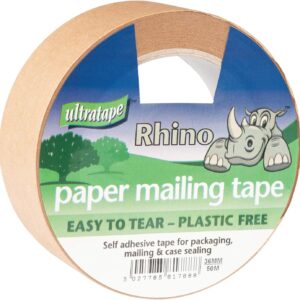
Rhino Kraft Brown Paper Packaging Tape, Easy Tear, 36mm x 50m
£1.97 Add to basket Compare -

Clear Medium Round Plastic Standing Makeup Mirror by Blue Canyon
£3.47 Add to basket Compare






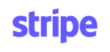
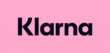
Ehsan (verified owner) –
Absolutely wonderful service and amazing products. The wholesaler’s attention to detail is what sets them apart from others. Will be buying again soon.
Jahida (verified owner) –
I’m a regular customer, and I’ve never had an issue with any order. The quality of the products is consistently excellent, and delivery is fast.
Hussain (verified owner) –
A truly excellent wholesaler! I’ve been a customer for months, and I’ve always received top-quality products and great service.