Subtotal: £0.72
Product
£0.72
- Product name: SVHS To SVHS Lead AC29
- Sold at a large letter rate
- Prices are listed per individual unit
- Colors and designs of the product may differ from the photos provided
- Sizes mentioned are approximate and may not be exact
- Availability of stock is not guaranteed and may vary
Last updated on January 9, 2025 1:04 pm Details
Report Abuse
How to Use the SVHS To SVHS Lead AC29
Introduction
The SVHS to SVHS Lead AC29 is designed to connect devices that support SVHS (S-Video) connections. This guide will help beginners set up and effectively use this lead.
What You Will Need
- SVHS to SVHS Lead AC29
- Two devices with SVHS (S-Video) ports (e.g., TV, DVD player, video camera)
Steps to Connect
1. Identify S-Video Ports
- Locate the SVHS (S-Video) ports on both devices you plan to connect.
2. Connect the Cable
- Take one end of the SVHS to SVHS Lead AC29.
- Insert it into the S-Video port of the first device.
- Ensure it is firmly connected.
- Take the other end of the lead and connect it to the S-Video port of the second device.
- Make sure this connection is also secure.
3. Power On Devices
- Turn on both connected devices.
- Switch the input source on your display device (e.g., TV) to the appropriate S-Video input if necessary.
Troubleshooting Tips
- If there is no signal, double-check the cable connections to ensure they are secure.
- Confirm that the devices are switched on and set to the correct input/output modes.
- Inspect the cable for any visible damage.
Additional Information
Please note the following:
- Prices are per one unit unless stated otherwise.
- Colours and designs may vary from the photos.
- Sizes given are approximations.
- Stock is subject to availability.
Loading...
Product Location
-
£2.38




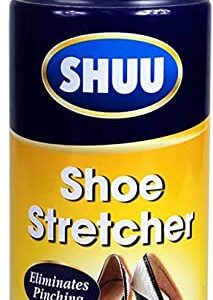








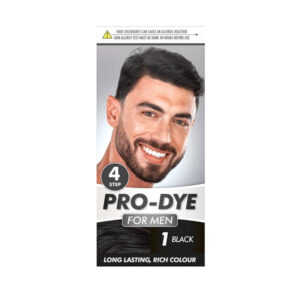


Reviews
There are no reviews yet.