Product
£2.48
Sold by: TK Wholesaler- Product title: Digital Food Baking Thermometer 4943 (Parcel Rate)
- Prices are per 1 unit unless otherwise stated
- Colors and designs may vary from the photos
- Sizes provided are approximations
- Stock is subject to availability
- Designed for measuring food temperatures during baking
Last updated on April 26, 2025 10:46 am Details
Compare
Report Abuse
Description
How to Use the Digital Food Baking Thermometer 4943
Step 1: Prepare the Thermometer
- Unpack the digital food baking thermometer from its packaging.
- Ensure the thermometer is clean and dry before use.
- Insert batteries if required according to the manufacturer’s instructions.
Step 2: Turn On the Thermometer
- Locate the power button on the thermometer.
- Press the power button to turn the thermometer on.
- Wait for the display to show the initial temperature reading.
Step 3: Measure the Food Temperature
- Insert the probe of the thermometer into the thickest part of the food.
- Ensure the probe tip is not touching any bones or the baking pan for accurate readings.
- Hold the thermometer steady and wait for the temperature reading to stabilize.
- Read the temperature on the digital display.
Step 4: Turn Off and Clean the Thermometer
- Press the power button to turn off the thermometer after use.
- Clean the probe with warm, soapy water or a damp cloth.
- Dry the thermometer completely before storing it away.
- Store the thermometer in a safe place for future use.
Additional Tips
- Refer to the cooking guidelines to ensure food is cooked to the safe minimum internal temperature.
- Avoid submerging the entire thermometer in water to prevent damage.
- Replace batteries as needed to maintain accurate performance.




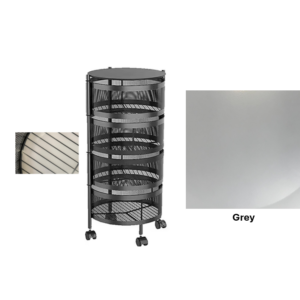







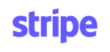
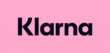
Dylan (verified owner) –
I’m consistently impressed with the quality of the products from this wholesaler. They’re reliable, and the prices are very competitive.
Basim (verified owner) –
This wholesaler never disappoints. I always receive exactly what I ordered, the quality is exceptional, and shipping is fast.
Khaleel (verified owner) –
Fantastic products and even better service. I highly recommend this wholesaler for anyone looking for reliable products and fast shipping.
Phoenix (verified owner) –
I’ve been purchasing from this wholesaler for months, and each time I’m impressed. The products are great, and shipping is quick and hassle-free.