Palma White Alarm Clock by ACCTIM
£5.34
Sold by: Good Office SuppliesLast updated on January 5, 2025 9:48 pm Details
Compare
Report Abuse
Description
How to Use the ACCTIM PALMA WHITE ALARM CLOCK
Unboxing
- Open the packaging carefully to avoid damaging the clock.
- Remove the clock and any included manuals or accessories.
Powering the Clock
- Insert the required batteries as specified in the product manual.
- Ensure the batteries are inserted with the correct polarity (+/-).
Setting the Time
- Locate the time-setting dial or buttons on the back or side of the clock.
- Turn the dial or use the buttons to set the correct time.
Setting the Alarm
- Find the alarm-setting dial or buttons, usually close to the time-setting controls.
- Adjust the dial or press the buttons to set the desired alarm time.
- Ensure the alarm is switched on by checking for an alarm indicator or switch.
Using the Snooze Function
- When the alarm sounds, press the snooze button to temporarily silence it.
- The alarm will sound again after a few minutes, as determined by the clock’s settings.
Turning Off the Alarm
- To stop the alarm, press the designated alarm off button or switch.
- Ensure the alarm indicator is off if you do not want the alarm to activate the next day.
Maintenance Tips
- Replace batteries when the clock begins to lose time or the alarm volume decreases.
- Keep the clock clean by wiping it with a dry, soft cloth.











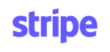
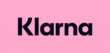
Munira (verified owner) –
Highly recommend this wholesaler! Fast shipping, reliable products, and excellent customer service. I will definitely be back for more.
Faiza (verified owner) –
I’ve had nothing but positive experiences with this wholesaler. Their products are always reliable, and their customer service is top-notch.
Kiran (verified owner) –
The wholesaler has been a reliable source for all my business needs. Great products at great prices, and delivery is always on time!
Gabriel (verified owner) –
I’ve been using this wholesaler for some time now. They consistently deliver high-quality products, and their service is always reliable.
Victoria (verified owner) –
Amazing product quality and prompt shipping. The wholesaler makes shopping so easy and convenient. I’m a loyal customer for life!