- Sorry, you can't add more than one vendor's product in the cart.
JUST STATIONERY 8-DIGIT CALCULATOR
£2.52
Sold by: Good Office SuppliesLast updated on February 22, 2025 1:22 am Details
Compare
Report Abuse
Description
How to Use the JUST STATIONERY 8 DIGIT CALCULATOR
Getting Started
- Remove the calculator from its packaging carefully.
- Check if the calculator requires batteries and insert them if necessary.
- Turn on the calculator using the power button.
Basic Operations
- Addition: Enter the first number, press the ‘+’, enter the second number, and then press ‘=’ to get the result.
- Subtraction: Enter the first number, press the ‘-‘, enter the second number, and then press ‘=’ for the result.
- Multiplication: Enter the first number, press the ‘×’, enter the second number, and press ‘=’ to see the result.
- Division: Enter the first number, press the ‘÷’, enter the second number, and then press ‘=’ to obtain the result.
Using Memory Functions
- M+ : Adds the current displayed value to the memory.
- M- : Subtracts the current displayed value from the memory.
- MR : Recalls the stored value from memory.
- MC : Clears the memory.
Additional Functions
- Clear: Use the ‘C’ or ‘AC’ button to clear the current entry or all entries.
- Decimal Points: Use the ‘.’ button to enter decimal points in numbers.
- Percentage: Use the ‘%’ button for percentage calculations.
Turning Off the Calculator
- Press the power button to turn off the calculator when not in use to save battery life.
Troubleshooting
- If the calculator does not turn on, check the battery placement or replace the batteries.
- If the display is dim, consider replacing the batteries with new ones.
- If buttons are unresponsive, ensure there is no dirt or debris lodged between them.
3 reviews for JUST STATIONERY 8-DIGIT CALCULATOR
Loading...
Product Location
-

PYREX 3-Piece Casserole Set
£20.56 Add to basket Compare -

EDGE A4 Blue Softcover Notebook, 80 GSM, 160 Pages
£1.86 Add to basket Compare -
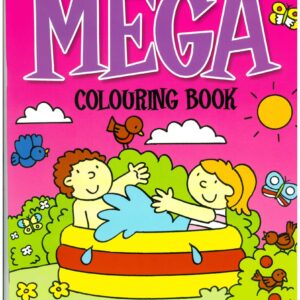
VARIETY PACK OF GIANT COLORING ACTIVITY BOOKS
£0.98 Add to basket Compare -

Set of 3 Ambiente Deluxe Insulated Hot Pot Casserole Food Warmers – Small Sizes (1200ML, 1600ML, 2500ML)
£14.62 Add to basket Compare -
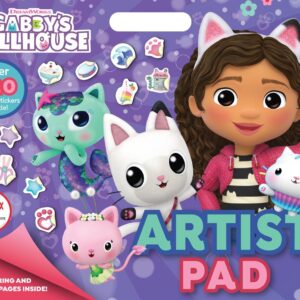
Gabby’s Dollhouse Artist Pad with Stickers by DreamWorks
£3.29 Add to basket Compare -

Holiday Memory Book
£1.31 Add to basket Compare


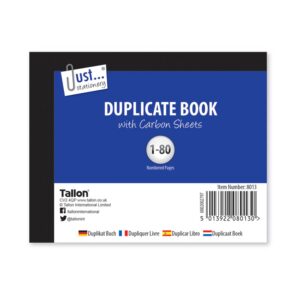


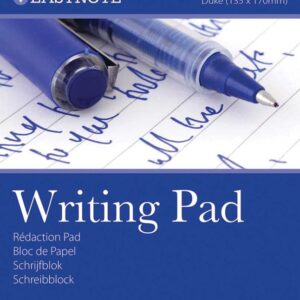
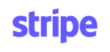
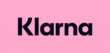
Sarah (verified owner) –
I always enjoy my experience buying from this wholesaler. Their products are always exactly as described, and I always receive my orders quickly.
Daisy (verified owner) –
I can always count on this wholesaler for the best products. They’re reliable, and their customer service is always friendly and helpful.
Aaliyah (verified owner) –
I’ve been purchasing from this wholesaler for months, and each time I’m impressed. The products are great, and shipping is quick and hassle-free.