Description
How to Use the A4 Wooden Paper Menu Clipboard
Step 1: Unpack the Clipboard
- Carefully remove the clipboard from any packaging materials.
- Inspect the clipboard for any visible damage or defects.
Step 2: Prepare Your Documents
- Gather all papers or menus that you plan to place on the clipboard.
- Ensure that the documents are A4 size or smaller to fit the clipboard dimensions (31cm x 23cm).
Step 3: Attach Documents to the Clipboard
- Lift the chrome clip at the top of the clipboard.
- Align the top edge of your documents with the top edge of the clipboard.
- Gently release the chrome clip to secure your documents in place.
Step 4: Use the Clipboard
- Hold the clipboard firmly, using it as a writing surface or display tool.
- Place the clipboard on a flat surface if needed for stability.
Step 5: Remove Documents
- Lift the chrome clip to release your documents.
- Carefully remove all papers from the clipboard.
Step 6: Store the Clipboard
- Store the clipboard in a dry, safe place when not in use.
- Avoid placing heavy objects on top of the clipboard to prevent damage.





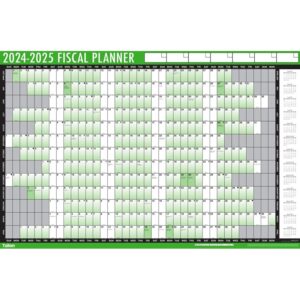
Natalie (verified owner) –
Super fast delivery and excellent product quality. I’m very happy with this wholesaler’s service and will keep coming back for future orders.
Razzaq (verified owner) –
I’ve been purchasing from this wholesaler for quite a while now, and every experience has been positive. The products are fantastic, and the service is always on point.