Subtotal: £1.63
ES ADSL Modem Cable Kit – **5 Meter**
How to Use the ES ADSL Modem Lead Kit – 5 Metre
Introduction
The ES ADSL Modem Lead Kit is designed to provide a reliable connection between your ADSL modem and your telephone line. Follow the steps below to set up and use your modem lead kit effectively.
What You Will Need
- ES ADSL Modem Lead Kit – 5 Metre
- ADSL Modem
- Telephone Line Outlet
- Compatible Router (if applicable)
Step-by-Step Instructions
Step 1: Unpack the Modem Lead Kit
- Carefully remove the contents from the packaging.
- Ensure you have all the components required for the setup.
Step 2: Connect the Modem Lead
- Locate the 5-metre lead included in the kit.
- Plug one end of the lead into the ADSL port on your modem.
- Connect the other end of the lead to the telephone line outlet.
Step 3: Set Up Your Modem
- Ensure your modem is powered on and connected to a power source.
- Follow the instructions provided with your modem to complete the setup process.
Step 4: Connect to a Router (if applicable)
- If using a router, connect your modem to the router using an Ethernet cable.
- Follow your router’s instructions to complete the network setup.
Step 5: Test Your Connection
- Once all connections are secure, test your internet connection.
- Ensure that your modem is receiving a proper signal from the telephone line.
Troubleshooting Tips
- If the connection is unstable, verify that all cables are securely connected.
- Check that your modem and router (if used) are properly configured.
- Consult the user manuals for both your modem and router for further assistance.
Conclusion
By following these steps, you should be able to successfully set up and use your ES ADSL Modem Lead Kit. For any additional help, refer to the product manual or contact customer support.
5 Reviews For This Product
Loading...


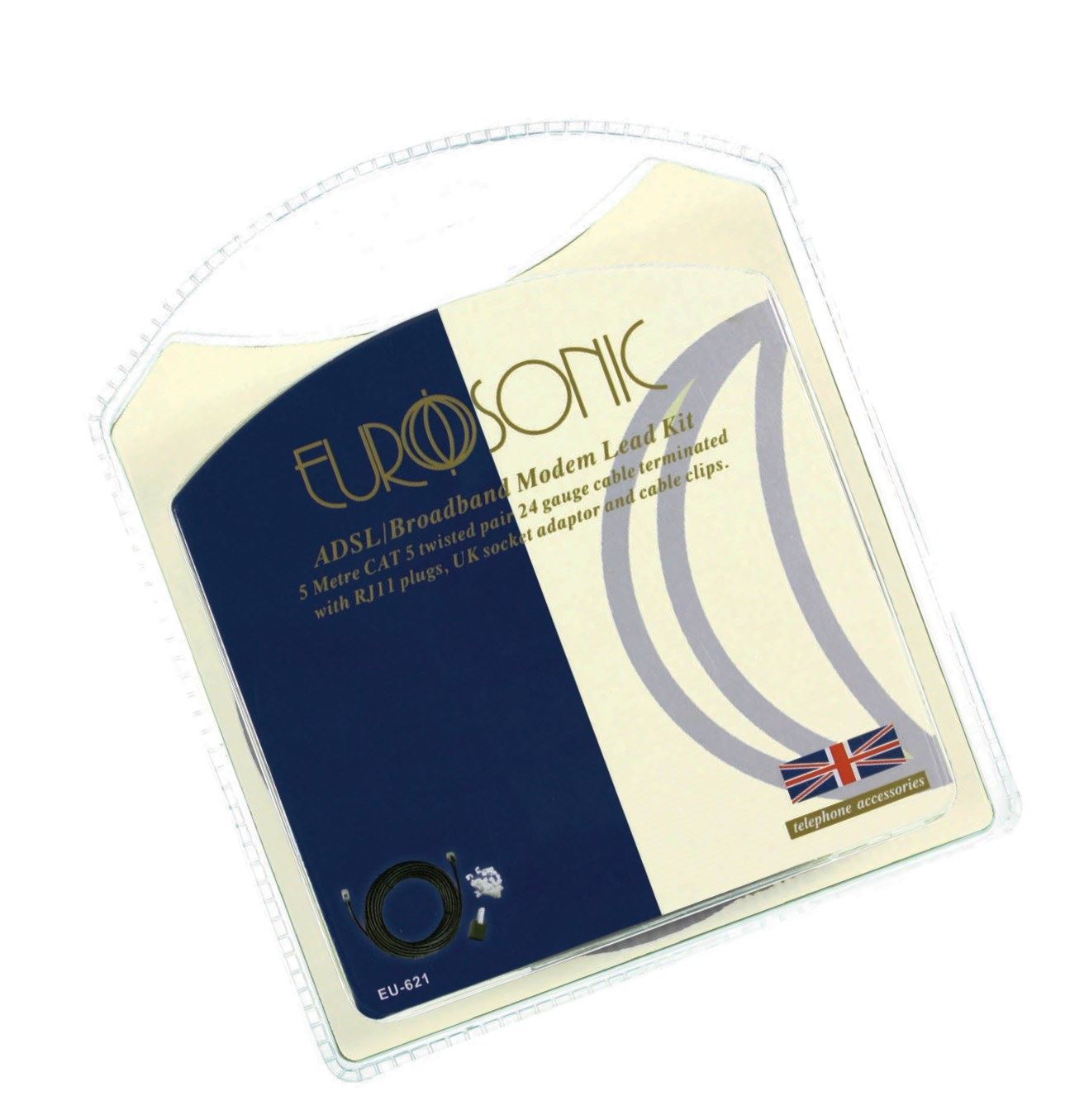

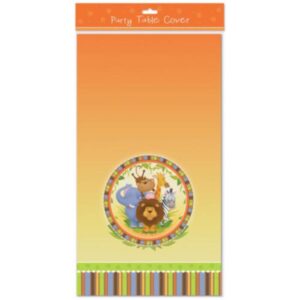








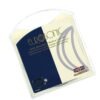
by Jackson (verified owner)
Every order I’ve placed with this wholesaler has been a smooth process. The products arrive in great condition, and their customer service is fantastic.
by Jawad (verified owner)
This wholesaler has earned my trust. The product quality is unbeatable, and they have the best customer service I’ve ever experienced. Highly recommended!
by Samuel (verified owner)
I’ve made multiple orders, and every experience has been amazing. The products are high-quality, and the wholesaler always ships quickly.
by Madiha (verified owner)
Absolutely fantastic experience! I’ve been ordering from this wholesaler for a while now, and they consistently deliver top-quality products.”
by Eiman (verified owner)
Fantastic wholesaler with fast shipping and high-quality products. I’ll definitely be purchasing from them again.