Subtotal: £1.05
DEKTON ELECTRONIC VOLTAGE DETECTOR
How to Use the DEKTON Digital Voltage Tester
Introduction
The DEKTON Digital Voltage Tester is a handy tool for checking electrical voltages safely and accurately. Follow these steps to use the device effectively.
Safety Precautions
- Ensure you are in a safe environment before using the tester.
- Wear appropriate protective gear, such as insulated gloves.
- Do not use the tester in a wet or damp area.
- Make sure the tester is in good working condition before use.
Preparation
- Ensure the tester has functional batteries installed.
- Familiarize yourself with the device’s components, such as the display and probes.
Testing Voltage
- Turn on the DEKTON Digital Voltage Tester by pressing the power button.
- Select the appropriate voltage range on the tester, if applicable.
- Insert the probes into the sockets or connect them to the wires where you want to measure voltage.
- Read the displayed voltage on the tester’s screen.
Interpreting Results
- A reading of zero indicates no voltage present.
- A positive reading indicates the presence of voltage, and you should take necessary precautions.
After Use
- Turn off the tester to save battery life.
- Store the tester in a dry and safe place.
- Clean the probes after use to maintain accuracy.
Troubleshooting
- If the tester does not turn on, check the batteries and replace them if necessary.
- If readings seem inaccurate, inspect the probes for damage or wear.
Conclusion
Using the DEKTON Digital Voltage Tester is straightforward with proper preparation and safety measures. Always ensure you follow the guidelines for accurate and safe voltage testing.
6 Reviews For This Product
Loading...



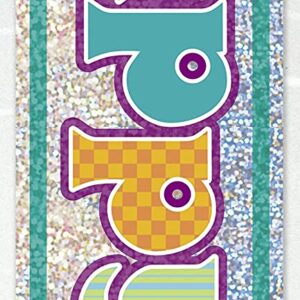












by Mariyam (verified owner)
The products I’ve purchased are top-notch. The wholesaler always ensures quick shipping and excellent customer service. Highly recommend!
by Bushra (verified owner)
The products I ordered were exactly as expected. The wholesaler provided fast shipping, and their customer service team was fantastic.
by Saadat (verified owner)
Highly recommend this wholesaler! They provided detailed information, and the products were exactly as described. Very satisfied with my purchase!
by Elizabeth (verified owner)
Excellent wholesaler! The quality is always top-notch, and shipping is fast. I’ve been a repeat customer for months, and I’ll keep coming back.
by Dawud (verified owner)
I’ve been using this wholesaler for some time now. They consistently deliver high-quality products, and their service is always reliable.
by Afaque (verified owner)
Great wholesaler with excellent products. My orders always arrive on time, and the quality is always consistent.