Subtotal: £0.43
COUNTY A4 Blotting Paper Pack of 6
How to Use County A4 Blotting Paper
Introduction
Blotting paper is used to absorb excess ink or moisture, making it a useful tool for writers, artists, and anyone using fountain pens or water-based inks. Below are the steps to effectively use blotting paper.
Materials Needed
- County A4 Blotting Paper
- Ink or moisture-producing writing instruments (e.g., fountain pen, markers)
- A flat surface to write or draw on
Step-by-Step Instructions
Step 1: Prepare Your Writing Area
- Ensure that your writing surface is clean and flat.
- Place your paper or writing material on the surface.
Step 2: Write or Draw
- Use your desired writing instrument to write or draw on your paper.
- Be mindful of the wetness of the ink or medium you are using.
Step 3: Use the Blotting Paper
- Take a sheet of County A4 Blotting Paper.
- Gently place the blotting paper over the area with excess ink or moisture.
- Do not rub; instead, lightly press down to allow the blotting paper to absorb the excess.
- Lift the blotting paper and check if the area is dry. Repeat if necessary.
Step 4: Store the Blotting Paper
- Store unused blotting paper in a dry and flat location to maintain its effectiveness.
- Dispose of used blotting paper responsibly.
Tips
- Test the blotting paper on a small area first to ensure it works well with your specific ink or medium.
- Use blotting paper as soon as possible after writing or drawing for the best results.
Conclusion
With these steps, you can effectively use County A4 Blotting Paper to keep your work neat and free from excess ink or moisture. Happy writing!
Loading...
Product Location
-
£3.25
-
£0.72



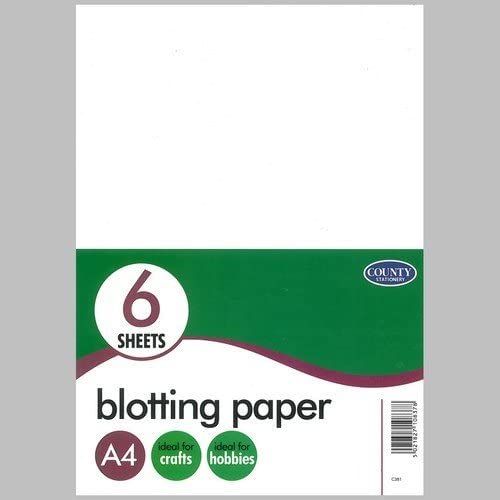









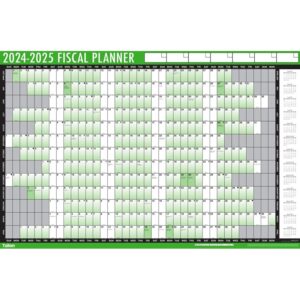


Reviews
There are no reviews yet.