APOLLO DIGITAL KITCHEN SCALE WITH 5KG MEASURING JUG
£7.58
Sold by: Good Office SuppliesLast updated on February 25, 2025 6:17 am Details
Compare
Report Abuse
Description
How to Use the Apollo Kitchen Digital Scale with Measuring Jug
Step 1: Unboxing the Product
- Open the packaging carefully and remove the digital scale and measuring jug.
- Ensure all components are included and undamaged.
Step 2: Setting Up the Digital Scale
- Place the scale on a flat, stable surface to ensure accurate measurements.
- Insert the required batteries into the battery compartment located at the bottom of the scale.
- Turn on the scale by pressing the power button.
Step 3: Using the Measuring Jug
- Attach the measuring jug securely to the scale if it has a specific attachment point.
- Use the tare function to reset the scale to zero if the jug’s weight needs to be excluded from the measurement.
Step 4: Weighing Ingredients
- Place the ingredients in the measuring jug.
- Read the measurement displayed on the digital screen.
- Adjust ingredients as necessary to achieve the desired weight.
Step 5: Cleaning and Maintenance
- Turn off the scale and remove the batteries if storing for an extended period.
- Clean the measuring jug and scale with a damp cloth. Do not immerse the scale in water.
- Store in a dry place to maintain functionality.


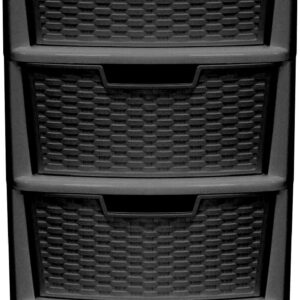









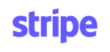
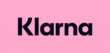
Ethan (verified owner) –
My experience with this wholesaler was excellent. The products were of great quality, and I was impressed by the speed of delivery.
Isabelle (verified owner) –
Great wholesaler to work with. The products are high-quality, and their service is always professional and prompt.