ANKER Black Certificate Picture Frame A4 21×29.7cm
£1.38
Sold by: Good Office SuppliesLast updated on January 5, 2025 6:29 pm Details
Compare
Report Abuse
Description
How to Use the ANKER A4 Certificate Picture Frame
Unpacking the Frame
- Carefully remove the frame from its packaging to avoid any damage.
- Ensure all components, such as backing and glass, are intact and clean.
Preparing Your Certificate or Picture
- Select the certificate or picture you wish to frame. Ensure that its dimensions are 21 x 29.7 cm (A4 size) to fit perfectly.
- Gently wipe the certificate or picture to remove any dust or smudges.
Inserting into the Frame
- Turn the frame over to access the back panel.
- Remove the backing by pulling the flexible tabs or unscrewing any fastenings, if applicable.
- Place your certificate or picture face down on the glass.
- Carefully replace the backing and secure it by pressing the tabs back in place or screwing any fastenings.
Displaying the Frame
- Choose a suitable location for display, such as a wall or tabletop.
- If hanging on a wall, use a nail or hook that can support the frame’s weight.
- For tabletop display, use the built-in stand (if available) to position the frame upright.
Maintaining the Frame
- Regularly dust the frame with a soft, dry cloth to keep it clean.
- Avoid exposing the frame to direct sunlight to prevent fading of the certificate or picture.












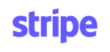
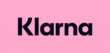
Morad (verified owner) –
The quality of the products is exceptional. I’m always impressed with the speed of delivery, and the wholesaler’s customer service is excellent.
Jubair (verified owner) –
I’ve had nothing but positive experiences with this wholesaler. Their products are always reliable, and their customer service is top-notch.
Bushra (verified owner) –
I couldn’t be more satisfied with this wholesaler. The products are top-notch, and they ship promptly. Great customer support as well!
Eshal (verified owner) –
I’m very impressed with this wholesaler. The products were fantastic, and the shipping was quicker than expected.
Azhar (verified owner) –
I always look forward to shopping with this wholesaler. The products are fantastic, and I know I’ll receive them quickly every time.