Subtotal: £15.11
A box of Standard Thermal Till Rolls 80mm x 80mm typically contains 20 rolls. These rolls are commonly used in point-of-sale (POS) systems, cash registers, and credit card…
£15.11
- Product: Standard Thermal Till Rolls
- Dimensions: 80mm x 80mm
- Quantity: Box of 20 rolls
- Type: Thermal till rolls
- Suitable for most standard receipt printers
- Provides clear and legible print quality
- Ideal for retail, hospitality, and other commercial uses
Last updated on January 9, 2025 8:49 pm Details
Report Abuse
How to Use Standard Thermal Till Rolls 80mm x 80mm
Introduction
This guide will help beginners understand how to use Standard Thermal Till Rolls, size 80mm x 80mm, which come in a box of 20.
What You Will Need
- Standard Thermal Till Rolls (80mm x 80mm)
- A compatible thermal receipt printer
- Scissors (optional)
Steps to Load the Thermal Till Roll
- Open the printer cover: Locate the latch or button on your thermal receipt printer that allows you to open the paper compartment.
- Remove the empty roll: If there is an old roll in the printer, gently remove it by lifting it out of the compartment.
- Prepare the new roll: Take one of the thermal till rolls from the box. Ensure that the paper is positioned correctly, with the thermal side facing the printer head. This is usually the glossy side of the paper.
- Insert the new roll: Place the new roll into the paper compartment, ensuring that the paper feeds from underneath the roll.
- Feed the paper: Pull a small amount of paper out of the compartment towards the printer head. Ensure it is aligned properly and not twisted.
- Close the printer cover: Secure the cover back in place, ensuring that the paper is extending outwards from the printer.
- Test the setup: Run a test print to ensure the paper feeds correctly and the print quality is satisfactory.
Tips for Optimal Use
- Store the unused rolls in a cool, dry place to prevent damage and ensure longevity.
- Check the printer’s manual for specific instructions related to your model, if necessary.
- Regularly check the paper level to avoid running out of paper at crucial times.
Troubleshooting
- If the paper jams, check the alignment and re-insert the roll.
- If the print is faint or missing, ensure the thermal side of the paper is facing the print head.
Conclusion
Loading and using your Standard Thermal Till Rolls is a straightforward process. Following these steps will ensure smooth operation of your thermal receipt printer.
Loading...
Product Location
-
£1.93
-
£6.58







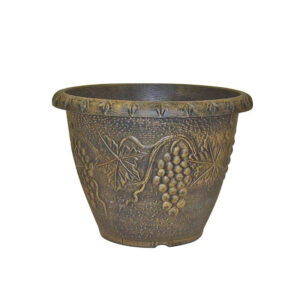








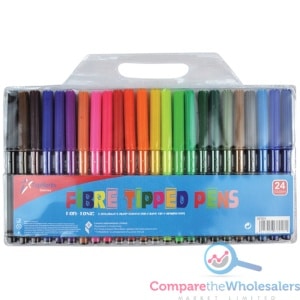

Reviews
There are no reviews yet.