**Wireless Design**: As a wireless doorbell, it eliminates the need for complex wiring. You can simply plug the receiver into a power outlet, making it easy to install and…
£7.55
Sold by: PS Wholesaler- Plug-in wireless doorbell system designed for easy installation
- Provides a convenient solution for homes, offices, or other spaces
- Wireless operation eliminates the need for complex wiring
- Offers a range of up to several meters for flexibility in placement
- Features multiple chime options to suit user preferences
- Includes a portable receiver unit for mobility
- Ideal for enhancing home security and visitor notification
Description
How to Use the Benross Plug-in Wireless Door Bell
Contents
- Setup the Doorbell
- Position the Doorbell
- Plug in the Receiver
- Pair the Transmitter and Receiver
- Test the Doorbell
Setup the Doorbell
- Unpack the Benross Plug-in Wireless Door Bell from its packaging.
- Ensure you have all components: the transmitter (doorbell button) and the receiver (chime unit).
- Check the manual for any additional components specific to your model.
Position the Doorbell
- Choose a suitable location for the transmitter, typically near your front door.
- Ensure the location is within range of the receiver.
- Attach the transmitter to the chosen location using screws or adhesive tape as provided.
Plug in the Receiver
- Select a power outlet indoors where you want to hear the doorbell chime.
- Plug the receiver into the power outlet.
- Ensure the receiver is securely connected to the power source.
Pair the Transmitter and Receiver
- Consult the product manual for specific pairing instructions.
- Typically, you may need to press a button on the receiver to enter pairing mode.
- Press the transmitter button to complete the pairing process.
- Wait for an indication, such as a chime, confirming successful pairing.
Test the Doorbell
- After pairing, press the transmitter button to test the system.
- Ensure the receiver chimes when the button is pressed.
- If the chime is not heard, check the range, power connection, and pairing status.
Troubleshooting
- If the doorbell does not work, ensure both components are within range.
- Check the transmitter for any battery requirements and ensure it is powered.
- Re-attempt the pairing process if necessary.
- Choose a suitable location for the transmitter, typically near your front door.
- Ensure the location is within range of the receiver.
- Attach the transmitter to the chosen location using screws or adhesive tape as provided.
Plug in the Receiver
- Select a power outlet indoors where you want to hear the doorbell chime.
- Plug the receiver into the power outlet.
- Ensure the receiver is securely connected to the power source.
Pair the Transmitter and Receiver
- Consult the product manual for specific pairing instructions.
- Typically, you may need to press a button on the receiver to enter pairing mode.
- Press the transmitter button to complete the pairing process.
- Wait for an indication, such as a chime, confirming successful pairing.
Test the Doorbell
- After pairing, press the transmitter button to test the system.
- Ensure the receiver chimes when the button is pressed.
- If the chime is not heard, check the range, power connection, and pairing status.
Troubleshooting
- If the doorbell does not work, ensure both components are within range.
- Check the transmitter for any battery requirements and ensure it is powered.
- Re-attempt the pairing process if necessary.
- Consult the product manual for specific pairing instructions.
- Typically, you may need to press a button on the receiver to enter pairing mode.
- Press the transmitter button to complete the pairing process.
- Wait for an indication, such as a chime, confirming successful pairing.
Test the Doorbell
- After pairing, press the transmitter button to test the system.
- Ensure the receiver chimes when the button is pressed.
- If the chime is not heard, check the range, power connection, and pairing status.
Troubleshooting
- If the doorbell does not work, ensure both components are within range.
- Check the transmitter for any battery requirements and ensure it is powered.
- Re-attempt the pairing process if necessary.
Shipping Countries: United Kingdom (UK)
Ready to ship in 1-3 business days
Shipping Policy
Summary of Delivery Information
**Shipping Destinations:**
- **UK Mainland:** Free delivery for orders over £200 ex VAT; £9.99 for orders below.
- **Republic of Ireland, Northern Ireland, Scottish Highlands/Islands, Channel Isles, Isle of Man, Isle of Wight:** Delivery costs range from £18.95 to £30.95 per consignment.
**International Deliveries:**
- Bespoke delivery solutions are available. Accurate costs are provided within 24-48 hours.
**Pallet Delivery Savings:**
- Costs range from £29 to £149 based on destination.
**Local Services:**
- **Pickup:** Free from Greenford, UB9 6PT, ready within 1 hour.
- **Local Delivery:** Free within 5 miles for orders over £250 ex VAT.
**Courier and Delivery Times:**
- **Courier:** DPD Local ensures efficient, next-day service with a one-hour delivery window.
- **Times:** Monday to Friday, 8 AM - 6 PM. Same-day and weekend deliveries are available upon request.
**Order Tracking:**
- Tracking numbers provided upon dispatch (not for pallet deliveries).
**Claims and Damages:**
- **Damages:** Report immediately upon delivery with photographic evidence.
- **Shortages:** Check against the invoice and report within 3 working days.
**Contact Details:**
- Phone: **+44 300 373 0977**
- Email: **info@comparethesuppliers.co.uk**
Let me know if you'd like additional details on any section!
Refund Policy
**Terms and Conditions of Sale**
**1. Definitions and Interpretation:**
- **Buyer:** The customer placing an order with PS Wholesaler.
- **Seller:** PS Wholesaler, operating under The Comparer & Suppliers Limited.
- **Contract:** The agreement between Buyer and Seller, including these terms and any written agreements.
**2. Agreement Formation:**
- The contract is established when PS Wholesaler dispatches an Order Acknowledgement or confirms the products are ready for delivery.
- These terms exclude any other terms proposed by the Buyer unless agreed upon in writing.
**3. Pricing and Payment:**
- Prices are listed in GBP (£) and are subject to change without notice.
- Payment methods include major credit cards and EFT payments.
- For first-time customers, the minimum order value is £600. New customers will be placed on Proforma until total orders invoiced exceed £1,500. Once this threshold is reached, customers may be eligible for 30-day net terms upon approval.
- Late payments may incur interest charges as per the Late Payment of Commercial Debts (Interest) Act 1998.
**4. Shipping and Delivery:**
- Delivery times are estimates; time is not of the essence.
- Partial deliveries are permitted.
- Delivery is typically ex-works (Incoterms 2000) from PS Wholesaler's premises unless otherwise agreed.
- Shipping costs are not included in product prices and will be charged additionally.
- For orders over £1,500, shipping may be included (FIS).
**5. Returns and Cancellations:**
- Returns must be made in writing within 7 days of delivery, quoting the invoice number and reasons.
- A restocking charge of 15% plus shipping is applicable for unsuitable goods returned.
- Orders canceled before dispatch may incur a restocking fee of £10 or 20% of the order value, whichever is greater.
- Orders canceled after dispatch will also include delivery charges.
**6. Minimum Order Quantity (MOQ):**
- A minimum order value is set to ensure efficient processing and profitability.
- For first-time customers, the minimum order value is £600.
**7. Wholesale Pricing:**
- Authorized retailers receive 50% off the Manufacturer's Suggested Retail Price (MSRP) or as negotiated.
**8. Contact Information:**
- Website: [The Comparer & Suppliers Limited](https://www.thecomparerandsuppliers.co.uk)
- Phone Number: Refer to the contact page on the website.
**9. Miscellaneous:**
- PS Wholesaler reserves the right to update these terms at any time.
- By placing an order, the Buyer agrees to these terms and conditions.
2 reviews for **Wireless Design**: As a wireless doorbell, it eliminates the need for complex wiring. You can simply plug the receiver into a power outlet, making it easy to install and…
Vendor Information
- Store Name: PS Wholesaler
- Vendor: PS Wholesaler
- No ratings found yet!
Product Location
-
Case of 10 Angry Birds Party Bags
£5.40 Add to basket -
A 50-pack of disposable 3-ply face masks is typically designed for single-use and is commonly used for personal protection against airborne particles and droplets. These masks…
£3.77 Add to basket -
**Zulay Metal Lemon Lime Squeezer**: This is a highly rated manual squeezer known for its durability and ease of use. Made from sturdy metal, it efficiently extracts juice…
£0.92 Add to basket -
Large Christmas Photo Props
£1.40 Add to basket -
The 151 Wood Glue 120g is a type of adhesive specifically designed for bonding wood surfaces. It typically comes in a convenient tube or bottle, making it easy to apply. This…
£0.81 Add to basket -
This degreaser is known for its effectiveness in removing grease from surfaces like stovetops, ovens, countertops, and even some fabrics. It’s a versatile cleaning solution that…
£8.09 Add to basket






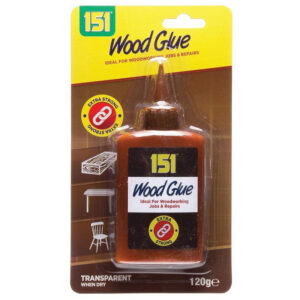

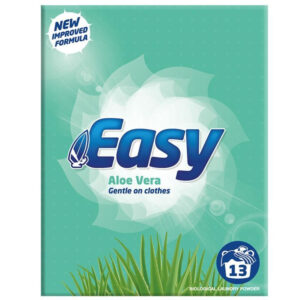
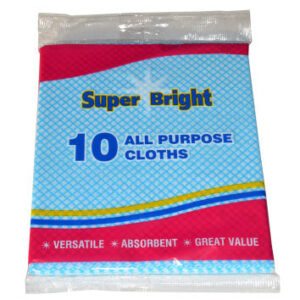


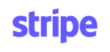
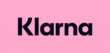
Christopher (verified owner) –
Absolutely fantastic experience! I’ve been ordering from this wholesaler for a while now, and they consistently deliver top-quality products.”
Farida (verified owner) –
I’ve been purchasing from this wholesaler for months, and each time I’m impressed. The products are great, and shipping is quick and hassle-free.