U COPY 75 GSM A4 Copier Paper, Pack of 50
£0.76
Last updated on April 26, 2025 8:29 am Details
Report Abuse
Description
How to Use U COPY A4 Copier Paper 75GSM 50 Pack
Introduction
This guide will help beginners understand how to effectively use U COPY A4 Copier Paper 75GSM for various printing and copying needs.
What You Will Need
- A printer or copier that supports A4 size paper
- U COPY A4 Copier Paper 75GSM 50 Pack
- A document or image to print or copy
Steps to Use the Copier Paper
- Open the Paper Pack: Carefully open the U COPY A4 copier paper pack without tearing the sheets.
- Load the Paper:
- Open the paper tray of your printer or copier.
- Adjust the paper guides to fit A4 size.
- Place the copier paper into the tray. Ensure that the paper is aligned properly to avoid jams.
- Close the paper tray securely.
- Select the Document:
- Choose the document or image you want to print or copy on your device.
- Make sure it is appropriate for A4 size output.
- Print or Copy:
- Go to the print settings on your device.
- Select the appropriate settings such as number of copies, color or black and white, etc.
- Click on the print or copy button to start the process.
- Collect Your Documents:
- Once the printing or copying is done, carefully collect the printed documents from the output tray.
- Check for any issues such as smudging or incomplete prints and adjust settings if necessary.
Storage Tips
- Store the remaining paper in a cool, dry place to prevent moisture damage.
- Keep the paper in its original packaging until you need to use it again.
Troubleshooting
- If the paper jams, refer to your printer or copier’s manual for instructions on how to clear paper jams.
- Ensure your printer or copier supports 75GSM paper if you experience any issues.
5 reviews for U COPY 75 GSM A4 Copier Paper, Pack of 50
Loading...
Vendor Information
- Store Name: Good Office Supplies
- Vendor: Good Office Supplies
- No ratings found yet!
Product Location
32 The Broadway, Ealing, Greenford, UB6 9PT, United Kingdom-
Hobby Life 1.5 Litre Rectangular Multipurpose Storage Container
£1.20 Add to basket -
CHEF AID 12-CUP SHALLOW MUFFIN PAN
£2.19 Add to basket -
Ravenhead Essentials Brandy Glasses 39cl, Pack of 2
£2.88 Add to basket -
Durable Clear Plastic Disposable Knife Cutlery Set – Single Pack
£1.64 Add to basket -
Bettina Ultra-Soft Sponges, Pack of 3
£0.68 Add to basket -
Hobby Merdivo 2-Step Stool, Various Colors
£5.27 Add to basket

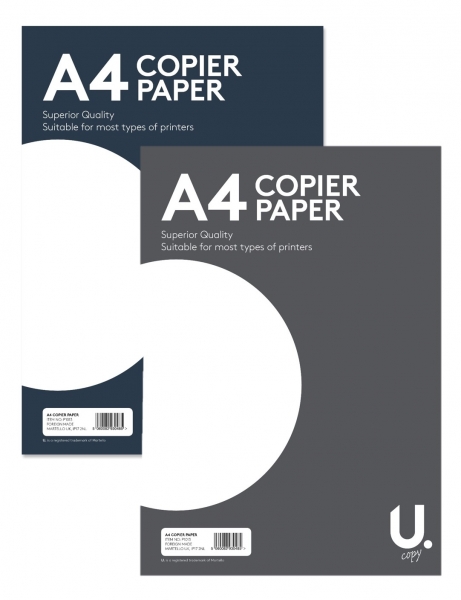







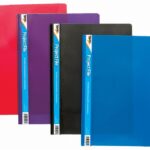



Imtiaz (verified owner) –
This wholesaler has never let me down. The products I receive are always of the highest quality, and delivery is always on time.
Charlotte (verified owner) –
I’ve been purchasing from this wholesaler for months, and each time I’m impressed. The products are great, and shipping is quick and hassle-free.
Qamar (verified owner) –
Highly recommend this wholesaler! They provided detailed information, and the products were exactly as described. Very satisfied with my purchase!
Leo (verified owner) –
Perfect experience! The products were of excellent quality, and the wholesaler made sure everything arrived on time.
Isaac (verified owner) –
The products I received were even better than I expected! Fantastic customer service from the wholesaler made the whole experience even better.