Description
How to Use the Tiger Postal Template Ruler
Step 1: Gather Your Materials
- Tiger Postal Template Ruler
- Envelope or parcel
- Pen or pencil
Step 2: Understand the Features
The Tiger Postal Template Ruler is designed to help you measure and template various postal items. It typically includes:
- Standard size guidelines for envelopes and parcels
- Built-in measurements in inches and centimeters
- Guidelines for address placement
Step 3: Measure Your Parcel or Envelope
- Place your postal item on a flat surface.
- Align the Tiger Postal Template Ruler along the edge of your item.
- Use the ruler to measure the dimensions of the item, noting the length, width, and height as needed.
Step 4: Use the Template for Address Placement
- Align the ruler on your envelope or parcel where the address will be placed.
- Use the guidelines to correctly position the recipient’s address and return address.
- Lightly mark the position with a pencil if necessary.
Step 5: Confirm Your Measurements
- Double-check all measurements to ensure they meet postal service requirements.
- Ensure that the address is clear and well-positioned.
Step 6: Finalize and Send
- Securely seal your envelope or parcel.
- Attach the necessary postage based on the measurements obtained.
- Send your item with confidence.
4 reviews for TIGER MAILING GUIDE RULER
Loading...
Vendor Information
- Store Name: Good Office Supplies
- Vendor: Good Office Supplies
- No ratings found yet!
Product Location
32 The Broadway, Ealing, Greenford, UB6 9PT, United Kingdom-
SECURIT S1581 BLACK 75MM TOWER BOLT
£1.01 Add to basket -
Pink Rubber Shower Mat by Blue Canyon
£5.38 Add to basket -
KORBOND Black & Grey Hemming Tape, 6 Meters
£1.43 Add to basket -
BUFFALO PRO BLASTER TOILET SUCTION PLUNGER
£14.84 Add to basket -
BEAUFORT STACKABLE RECTANGULAR FOOD STORAGE CONTAINERS, PACK OF 3
£1.27 Add to basket -
FAST PAK VALUE 3880 DURABLE BRASSED METAL CURTAIN HOOKS
£0.65 Add to basket

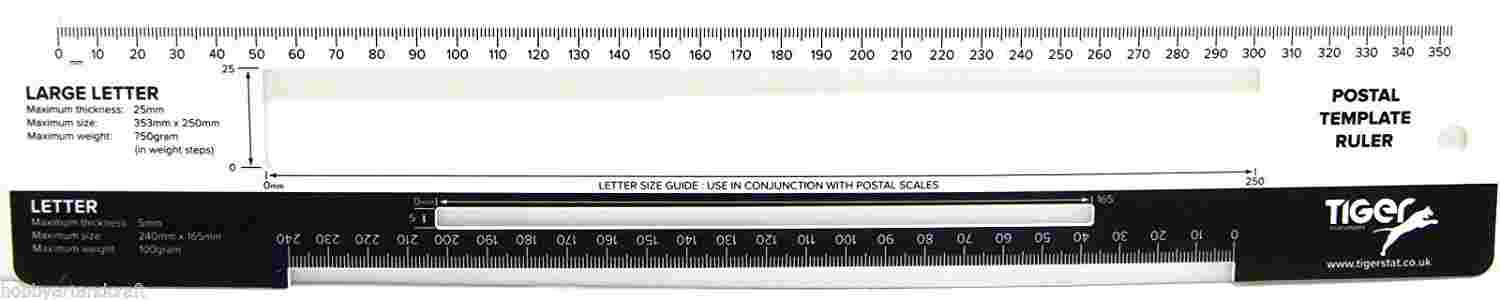







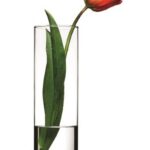


Amelia (verified owner) –
I can’t say enough good things about this wholesaler. The products are amazing, and their customer service is always there to help with any issues.
Stella (verified owner) –
Incredible service and great products. I trust this wholesaler for all my business needs, and they have never let me down!
Tyler (verified owner) –
The quality is always consistent, and delivery is fast. I’m vry pleased with my experiences and will continue to shop with this wholesaler.”
Keyaan (verified owner) –
I’ve been purchasing from this wholesaler for months, and each time I’m impressed. The products are great, and shipping is quick and hassle-free.