Tiger A4 College Series Twin-Wire Notebook, 80 Sheets
£1.82
Last updated on February 18, 2025 10:10 pm Details
Report Abuse
Description
How to Use the TIGER A4 College Range Twinwire Notebook
Introduction
This guide will help beginners get started with using the TIGER A4 College Range Twinwire Notebook effectively for note-taking, organization, and more.
Materials Needed
- TIGER A4 College Range Twinwire Notebook
- Pen or pencil
- Optional: Highlighters, sticky notes, or tabs for organization
Steps to Use the Notebook
Step 1: Prepare Your Workspace
- Find a comfortable and well-lit area to write.
- Gather all necessary writing instruments and materials.
Step 2: Open the Notebook
- Gently open the notebook to the first page or the next blank page.
Step 3: Start Taking Notes
- Begin writing your notes, keeping your handwriting clear and legible.
- Use headings and bullet points to organize information.
- Leave margins for additional notes or comments.
Step 4: Organize Your Notes
- Consider using different colors for different topics or sections.
- Add tabs or sticky notes to mark important pages or sections.
Step 5: Store the Notebook
- Keep your notebook in a safe place, such as a backpack or desk drawer, to protect it from damage.
- Ensure it is easily accessible for future reference.
Conclusion
Using the TIGER A4 College Range Twinwire Notebook is a simple and effective way to keep your notes organized. Follow these steps to make the most out of your notebook.
4 reviews for Tiger A4 College Series Twin-Wire Notebook, 80 Sheets
Loading...
Vendor Information
- Store Name: Good Office Supplies
- Vendor: Good Office Supplies
- No ratings found yet!
Product Location
32 The Broadway, Ealing, Greenford, UB6 9PT, United Kingdom-
TALA Pack of 10 Disposable Icing Bags
£0.97 Add to basket -
PESTSHIELD FLY TRAP 8-PACK
£0.87 Add to basket -
STATUS 5 LED White Front Bicycle Light
£1.97 Add to basket -
HOZELOCK 33.3MM THREADED FAUCET CONNECTOR
£4.72 Add to basket -
Town & Country Master Gardener Navy Garden Gloves – Large (Size 9)
£3.29 Add to basket -
ZAMO 5-Liter Deionized Water
£1.64 Add to basket

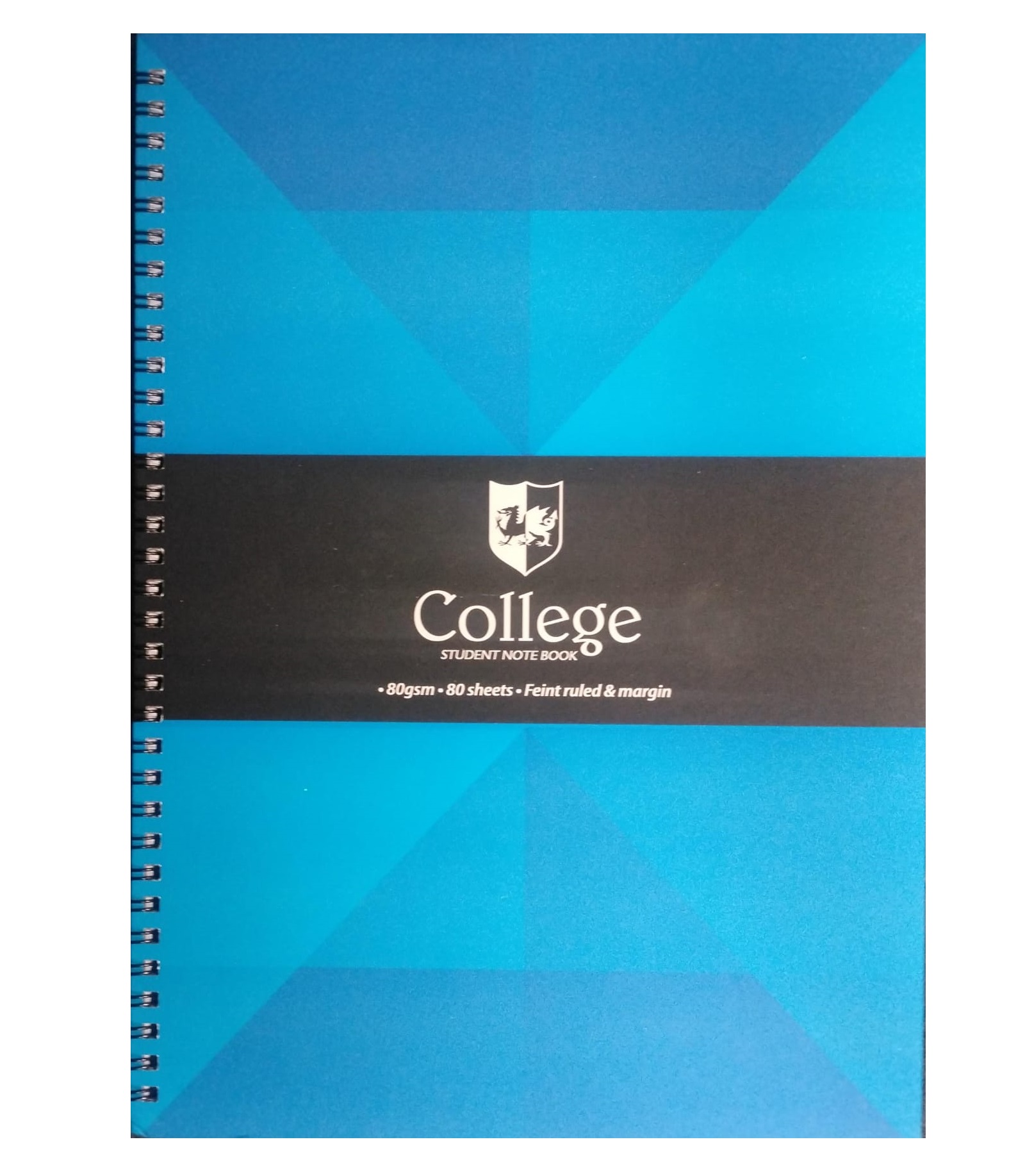




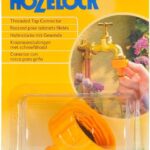





Stella (verified owner) –
Amazing product quality and prompt shipping. The wholesaler makes shopping so easy and convenient. I’m a loyal customer for life!
Maryam (verified owner) –
Always happy with my orders! The products are high-quality, and the wholesaler delivers on time every single time.
Uzma (verified owner) –
Amazing products! I’ve been buying from this wholesaler for months, and each time the delivery is prompt, and the quality is consistent. Keep up the great work!
Kalima (verified owner) –
Great experience! The products are always in excellent condition, and the wholesaler’s communication is second to none.