TIGER 25 Laminating Pouches – 154 x 216 mm – Fits A5 – 250 Micron
£1.64
Last updated on January 6, 2025 11:16 pm Details
Report Abuse
Description
How to Use TIGER 25 Laminating Pouches
1. Prepare Your Materials
- Ensure you have the documents or items you want to laminate ready.
- Make sure the items fit within the A5 size (154 x 216 mm).
2. Set Up Your Laminator
- Turn on your laminating machine and allow it to heat up according to the manufacturer’s instructions.
- Ensure the machine is set to handle 250 micron thickness.
3. Insert the Document into the Pouch
- Open the laminating pouch and place your document inside.
- Align the document properly to ensure even borders.
4. Laminate the Document
- Insert the sealed edge of the pouch into the laminator first.
- Allow the laminator to process the entire pouch.
- Wait for the laminated document to exit the machine completely.
5. Finish Up
- Let the laminated document cool down before handling.
- Trim any excess pouch material, if necessary, using scissors or a paper cutter.
6. Safety Precautions
- Keep the laminator away from water and flammable materials.
- Do not touch the heated parts of the laminator to avoid burns.
2 reviews for TIGER 25 Laminating Pouches – 154 x 216 mm – Fits A5 – 250 Micron
Loading...
Vendor Information
- Store Name: Good Office Supplies
- Vendor: Good Office Supplies
- No ratings found yet!
Product Location
32 The Broadway, Ealing, Greenford, UB6 9PT, United Kingdom-
PRIMA 5KG DIGITAL KITCHEN SCALE WITH BOWL
£5.78 Add to basket -
Set of 5 Amtech Wood Jigsaw Blades
£0.98 Add to basket -
MASTERCOOK 28CM Die-Cast Aluminum Non-Stick Stockpot with Lid
£24.19 Add to basket -
Pan Aroma Lavender Scented Tea Light Candles, Pack of 16
£0.94 Add to basket -
AIRPURE & FRESH 250ML AIR FRESHENER SPRAY – CITRUS ZING
£1.05 Add to basket -
ARTBOX Half-Sized Colored Pencils, Pack of 12
£0.50 Add to basket

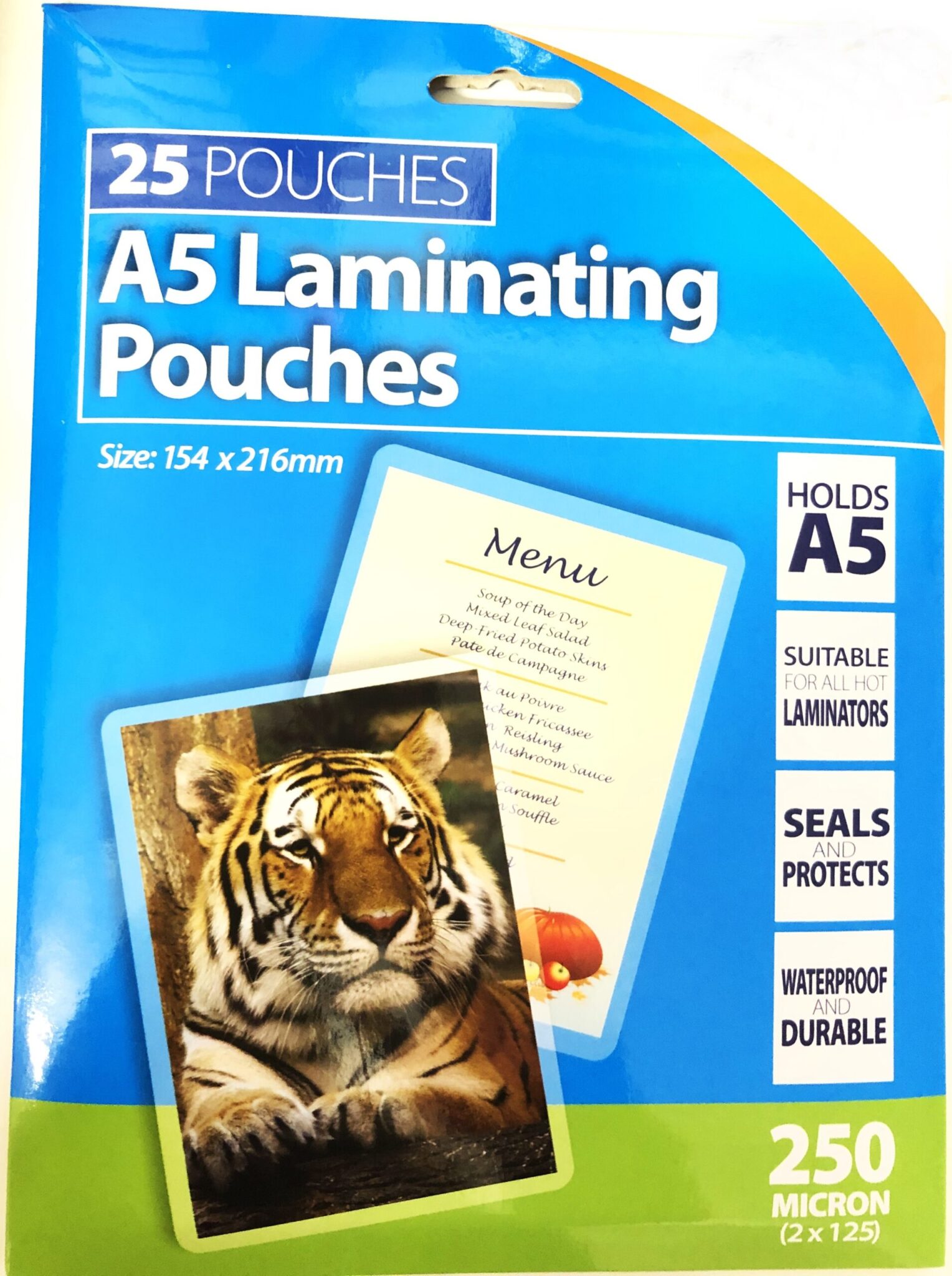



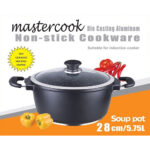






Henry (verified owner) –
I’ve been purchasing from this wholesaler for months, and I’ve never been disappointed. The products are fantastic, and delivery is always quick.
Dylan (verified owner) –
I’m a regular customer, and I’ve never had an issue with any order. The quality of the products is consistently excellent, and delivery is fast.