TIGER 200 Neon Sticky Text Highlighting Strips
£1.09
Last updated on November 17, 2025 9:08 am Details
Report Abuse
Description
How to Use the TIGER 200 Neon Sticky Text Highlighter Strips
Step 1: Prepare Your Materials
- Ensure you have the TIGER 200 Neon Sticky Text Highlighter Strips.
- Gather the documents, books, or papers you want to highlight.
Step 2: Select a Highlighter Strip
- Choose a color from the neon sticky strip set that best fits your highlighting needs.
- Peel off a single strip from the pack carefully to avoid tearing.
Step 3: Apply the Highlighter Strip
- Identify the text or section you wish to highlight.
- Align the strip over the text ensuring it covers the content completely.
- Press down gently to secure the strip onto the page.
Step 4: Adjust if Necessary
- If the strip is not aligned properly, gently peel it off and reposition.
- Smooth out any bubbles or creases by pressing down on the strip.
Step 5: Repeat as Needed
- Continue to highlight additional sections by repeating Steps 2-4.
- Use different colors to categorize or prioritize information.
Step 6: Store Highlighter Strips Properly
- After use, return any unused strips to their packaging to keep them organized.
- Store in a cool, dry place to maintain adhesive quality.
3 reviews for TIGER 200 Neon Sticky Text Highlighting Strips
Loading...
Vendor Information
- Store Name: Good Office Supplies
- Vendor: Good Office Supplies
- No ratings found yet!
Product Location
32 The Broadway, Ealing, Greenford, UB6 9PT, United Kingdom-
Kingfisher Multi-Function Tap Connector
£1.93 Add to basket -
Town & Country 3/8 Inch (9.5mm) Mesh Steel Garden Sieve/Riddle
£7.91 Add to basket -
WHITEFURZE 41CM SQUARE VENETIAN PLANTER – FOREST GREEN
£4.51 Add to basket -
KORBOND 110M INVISIBLE SMOKE & CLEAR NYLON THREAD, PACK OF 2
£1.20 Add to basket -
AIRPURE PLUG-IN MOMENTS 20ML AIR FRESHENER REFILL – LINEN ROOM
£0.85 Add to basket -
FAST PAK VALUE 3989 EXTRA LARGE FLUORESCENT SELF-ADHESIVE LABELS NUMBER 4
£0.65 Read more

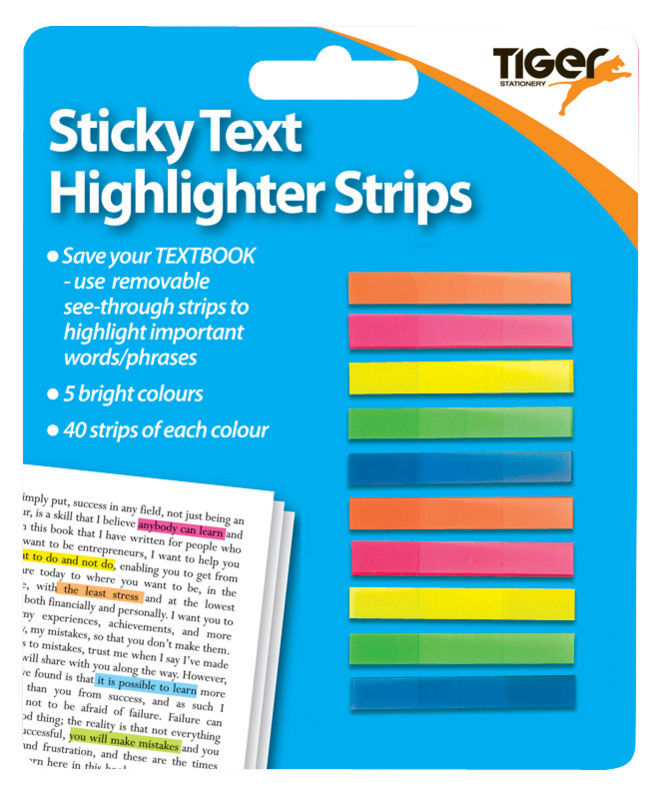










Alan (verified owner) –
Absolutely love this wholesaler! The product quality is always excellent, and their customer service team is prompt and friendly. Highly recommended!
Keyaan (verified owner) –
Highly recommend this wholesaler! They provided detailed information, and the products were exactly as described. Very satisfied with my purchase!
Mason (verified owner) –
I’ve ordered a few times now, and I’m always satisfied with the quality and speed of delivery. This wholesaler is a gem!