TIGER 100 Neon Sticky Pencil Highlighter Tabs
£1.20
Last updated on November 18, 2025 9:09 am Details
Report Abuse
Description
How to Use Tiger 100 Neon Sticky Pencil Highlighter Tabs
Introduction
The Tiger 100 Neon Sticky Pencil Highlighter Tabs are perfect for organizing, marking, and highlighting important information in books, documents, or planners. Follow these simple instructions to start using them effectively.
Step-by-Step Instructions
Step 1: Open the Packaging
- Carefully open the packaging to access the neon sticky tabs.
- Ensure that you do not damage the tabs while opening the packaging.
Step 2: Select a Color
- Choose a color from the available neon options that best suits your needs.
- Consider using different colors to code different categories or topics.
Step 3: Write on the Tab
- Use a pencil or pen to write a note, title, or keyword on the sticky tab if desired.
- Ensure that the writing is clear and legible.
Step 4: Attach the Tab
- Peel off a single sticky tab from the stack.
- Attach the sticky end of the tab to the edge of the page or document you wish to mark.
- Ensure the tab is secure but can be easily removed or repositioned if necessary.
Step 5: Organize Your Documents
- Use the tabs to mark important sections, pages, or notes in your books or documents.
- Refer back to these tabs as needed for quick access and organization.
Tips for Best Use
- Keep the tabs in their original packaging to prevent loss or damage.
- Use different colors for different subjects or projects for easy reference.
- Consider using a tab holder or dispenser for convenient access.
Conclusion
With these easy steps, you can effectively utilize the Tiger 100 Neon Sticky Pencil Highlighter Tabs and keep your work organized. Happy highlighting!
4 reviews for TIGER 100 Neon Sticky Pencil Highlighter Tabs
Loading...
Vendor Information
- Store Name: Good Office Supplies
- Vendor: Good Office Supplies
- No ratings found yet!
Product Location
32 The Broadway, Ealing, Greenford, UB6 9PT, United Kingdom-
Extra Strong Large Catering Kitchen Foil 300mm x 75m by ALU WRAP
£3.95 Add to basket -
Set of 4 Linea Dessert Knives
£1.27 Add to basket -
Pack of 4 Tiger Retractable Ballpoint Pens with Grip
£0.72 Add to basket -
Blackspur Extended Reach Grab Handle Silver/Black 76 x 13 x 4 cm
£1.75 Add to basket -
PRISM Lemon Scented Dishwasher Fresheners, Pack of 2
£0.72 Add to basket -
Ice Scraper with Soft Grip Handle 10570
£1.09 Add to basket

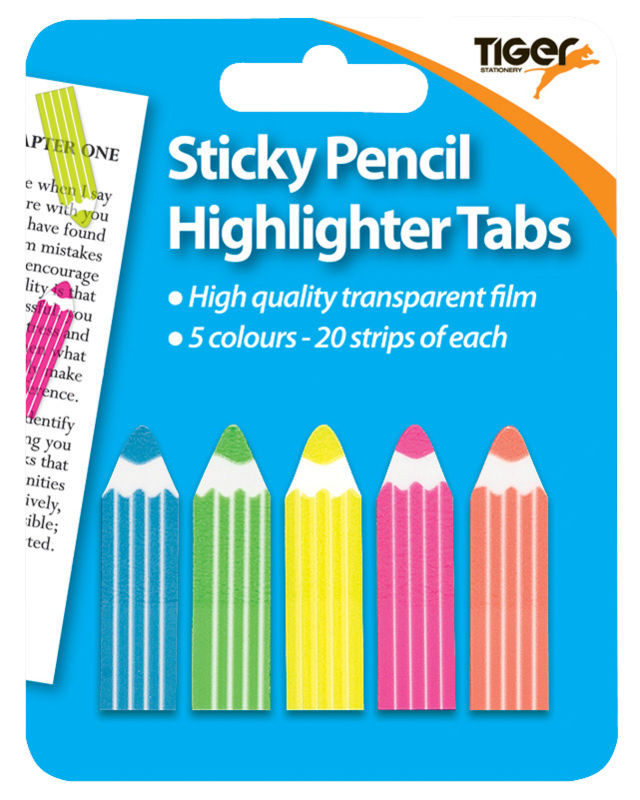

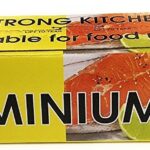





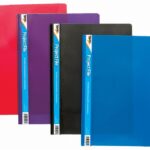



Jawad (verified owner) –
I’m very pleased with the products I received. Excellent packaging, fast delivery, and fantastic quality. This wholesaler is my go-to from now on!
Badr-al-Din (verified owner) –
Great wholesaler with top-quality products. The entire buying process is seamless, and delivery is always fast and reliable.
Zeeshan (verified owner) –
I’m a business owner, and I’ve been working with this wholesaler for years. They’re reliable, provide quality products, and the customer service is fantastic.
Owen (verified owner) –
Wonderful products, great service, and timely delivery. I’ll definitely continue shopping here for my business needs.