TIGER 100 Neon Highlighter Sticky Index Tabs
£0.72
Last updated on February 12, 2025 6:14 pm Details
Report Abuse
Description
How to Use TIGER 100 Neon Sticky Index Highlighter Tabs
Introduction
TIGER 100 Neon Sticky Index Highlighter Tabs are versatile tools perfect for organizing documents, highlighting important information, and tagging pages. Follow these simple steps to get started.
Step-by-Step Instructions
Step 1: Prepare Your Materials
- Choose the document or page you wish to organize or highlight.
- Have your TIGER 100 Neon Sticky Index Highlighter Tabs ready for use.
Step 2: Select a Tab
- Pick a color that best represents the category or importance level you wish to assign.
- Peel off a single tab from the pack.
Step 3: Apply the Tab
- Align the sticky edge of the tab with the desired location on your document or page.
- Firmly press the tab onto the paper to ensure it sticks properly.
Step 4: Label the Tab (Optional)
- Use a pen or marker to write a label or note on the tab for easy identification.
Step 5: Adjust as Needed
- If you need to reposition the tab, gently peel it off and reapply it in the correct spot.
- These tabs are repositionable and will not damage your documents.
Conclusion
By following these steps, you can effectively use TIGER 100 Neon Sticky Index Highlighter Tabs to enhance your organization and document management. These tabs are an excellent choice for students, professionals, or anyone needing a practical solution for categorization and highlighting.
2 reviews for TIGER 100 Neon Highlighter Sticky Index Tabs
Loading...
Vendor Information
- Store Name: Good Office Supplies
- Vendor: Good Office Supplies
- No ratings found yet!
Product Location
32 The Broadway, Ealing, Greenford, UB6 9PT, United Kingdom-
Small Brown Star Pack 4 Castor Cup
£0.76 Read more -
400g DOFF Ant Killer Powder
£1.75 Add to basket -
Sistema Klip It 2-Liter Juice Jug
£6.48 Add to basket -
Addis Super Microfiber Sponge
£0.76 Add to basket -
FAST PAK VALUE 1895 1 1/4” (30MM) Chrome-Plated Cup Hooks, Pack of 10
£0.65 Add to basket -
Set of 20 Korbond Sewing Needles
£0.83 Add to basket




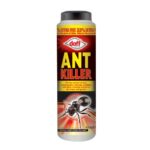








Dawud (verified owner) –
This wholesaler has earned my loyalty. The products are always high-quality, and they provide excellent customer service every time.
Humayrah (verified owner) –
I can’t say enough about this wholesaler. The quality of the products is unbeatable, and their customer service team is always there to assist.