The Canon A4 Yellow Label White Copy Paper is a type of office paper commonly used for printing and copying. It typically comes in a ream of approximately 500 sheets. This paper…
£4.85
Sold by: PS Wholesaler- Product: Canon A4 Yellow Label White Copy Paper
- Sheet size: A4
- Quantity: Approximately 500 sheets
- Color: White
- Suitable for everyday printing and copying
- Offers reliable performance for office use
Description
How to Use Canon A4 Yellow Label White Copy Paper
Introduction
The Canon A4 Yellow Label White Copy Paper is designed for everyday printing and copying tasks. This guide will help beginners understand how to properly use and handle this product.
Step-by-Step Instructions
1. Prepare Your Printer
- Ensure your printer is compatible with A4 paper size.
- Check that the printer is turned on and connected to your computer or network.
- Open the paper tray or feeder where the paper will be loaded.
2. Load the Paper
- Remove the Canon A4 Yellow Label White Copy Paper from its packaging.
- Fan the stack of paper to prevent sheets from sticking together.
- Align the edges of the paper stack on a flat surface.
- Place the stack of paper into the printer’s paper tray, ensuring it fits snugly and is not overfilled.
- Adjust the paper guides to align with the edges of the paper, if necessary.
3. Print Your Documents
- Open the document you wish to print on your computer.
- Select the ‘Print’ option from the document’s menu.
- Choose the correct printer from the list of available devices.
- Ensure the paper size is set to A4 in the print settings.
- Click ‘Print’ to start the printing process.
4. Handling Printed Documents
- Carefully remove printed documents from the printer’s output tray.
- Allow ink to dry before stacking or filing the documents.
- Store unused paper in a cool, dry place to prevent moisture damage.
Tips for Best Results
- Always use the correct paper type setting in your printer’s options to ensure optimal print quality.
- Regularly check your printer for updates to maintain compatibility and performance.
- Keep the paper stored in its original packaging when not in use to protect it from dust and light exposure.
Troubleshooting
- If the paper jams, gently remove it from the printer and reload the tray.
- Ensure the paper guides are properly adjusted to prevent misfeeds.
- Consult your printer’s manual for specific troubleshooting steps related to paper handling.
Shipping Countries: United Kingdom (UK)
Ready to ship in 1-3 business days
Shipping Policy
Summary of Delivery Information
**Shipping Destinations:**
- **UK Mainland:** Free delivery for orders over £200 ex VAT; £9.99 for orders below.
- **Republic of Ireland, Northern Ireland, Scottish Highlands/Islands, Channel Isles, Isle of Man, Isle of Wight:** Delivery costs range from £18.95 to £30.95 per consignment.
**International Deliveries:**
- Bespoke delivery solutions are available. Accurate costs are provided within 24-48 hours.
**Pallet Delivery Savings:**
- Costs range from £29 to £149 based on destination.
**Local Services:**
- **Pickup:** Free from Greenford, UB9 6PT, ready within 1 hour.
- **Local Delivery:** Free within 5 miles for orders over £250 ex VAT.
**Courier and Delivery Times:**
- **Courier:** DPD Local ensures efficient, next-day service with a one-hour delivery window.
- **Times:** Monday to Friday, 8 AM - 6 PM. Same-day and weekend deliveries are available upon request.
**Order Tracking:**
- Tracking numbers provided upon dispatch (not for pallet deliveries).
**Claims and Damages:**
- **Damages:** Report immediately upon delivery with photographic evidence.
- **Shortages:** Check against the invoice and report within 3 working days.
**Contact Details:**
- Phone: **+44 300 373 0977**
- Email: **info@comparethesuppliers.co.uk**
Let me know if you'd like additional details on any section!
Refund Policy
**Terms and Conditions of Sale**
**1. Definitions and Interpretation:**
- **Buyer:** The customer placing an order with PS Wholesaler.
- **Seller:** PS Wholesaler, operating under The Comparer & Suppliers Limited.
- **Contract:** The agreement between Buyer and Seller, including these terms and any written agreements.
**2. Agreement Formation:**
- The contract is established when PS Wholesaler dispatches an Order Acknowledgement or confirms the products are ready for delivery.
- These terms exclude any other terms proposed by the Buyer unless agreed upon in writing.
**3. Pricing and Payment:**
- Prices are listed in GBP (£) and are subject to change without notice.
- Payment methods include major credit cards and EFT payments.
- For first-time customers, the minimum order value is £600. New customers will be placed on Proforma until total orders invoiced exceed £1,500. Once this threshold is reached, customers may be eligible for 30-day net terms upon approval.
- Late payments may incur interest charges as per the Late Payment of Commercial Debts (Interest) Act 1998.
**4. Shipping and Delivery:**
- Delivery times are estimates; time is not of the essence.
- Partial deliveries are permitted.
- Delivery is typically ex-works (Incoterms 2000) from PS Wholesaler's premises unless otherwise agreed.
- Shipping costs are not included in product prices and will be charged additionally.
- For orders over £1,500, shipping may be included (FIS).
**5. Returns and Cancellations:**
- Returns must be made in writing within 7 days of delivery, quoting the invoice number and reasons.
- A restocking charge of 15% plus shipping is applicable for unsuitable goods returned.
- Orders canceled before dispatch may incur a restocking fee of £10 or 20% of the order value, whichever is greater.
- Orders canceled after dispatch will also include delivery charges.
**6. Minimum Order Quantity (MOQ):**
- A minimum order value is set to ensure efficient processing and profitability.
- For first-time customers, the minimum order value is £600.
**7. Wholesale Pricing:**
- Authorized retailers receive 50% off the Manufacturer's Suggested Retail Price (MSRP) or as negotiated.
**8. Contact Information:**
- Website: [The Comparer & Suppliers Limited](https://www.thecomparerandsuppliers.co.uk)
- Phone Number: Refer to the contact page on the website.
**9. Miscellaneous:**
- PS Wholesaler reserves the right to update these terms at any time.
- By placing an order, the Buyer agrees to these terms and conditions.
5 reviews for The Canon A4 Yellow Label White Copy Paper is a type of office paper commonly used for printing and copying. It typically comes in a ream of approximately 500 sheets. This paper…
Vendor Information
- Store Name: PS Wholesaler
- Vendor: PS Wholesaler
- No ratings found yet!
Product Location
-

McVitie’s Chunky Chocolate Chip Cookies 150g
£8.90 Add to basket -

24cm Inflatable Unicorn Headband
£1.83 Add to basket -

The “Sewing Box Assorted Sewing Needles 70 Pack – Case of 12” likely refers to a bulk purchase option for sewing needles. This product would include 12 packs, each containing 70…
£6.47 Add to basket -

The Sirius Professional Mini Jumbo White Toilet Paper is a pack designed for commercial or high-capacity environments, such as offices, public restrooms, or industrial settings….
£11.87 Add to basket -
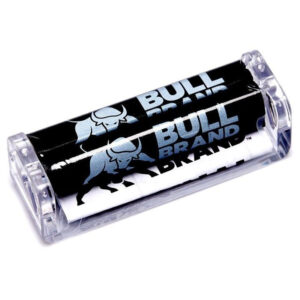
Bull Brand Plastic Rolling Machine, 10-Pack
£7.23 Add to basket -

The Prima Stainless Steel Deep Colander with a long handle and a diameter of 24cm is a kitchen tool designed for straining and draining foods such as pasta, vegetables, and…
£2.32 Add to basket

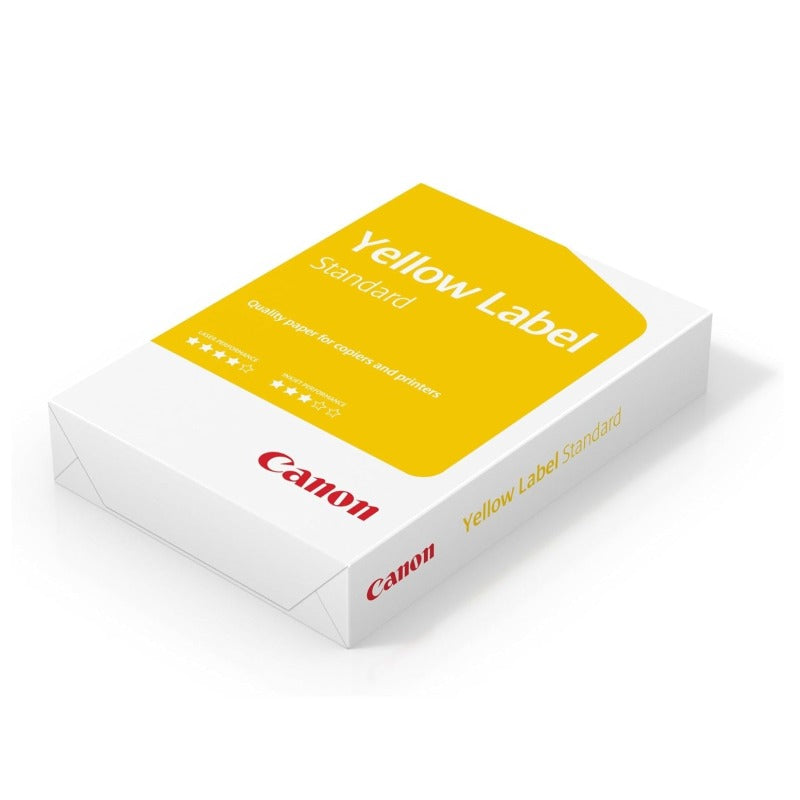




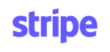
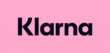
Ibadah (verified owner) –
This wholesaler is excellent! The products I ordered were just what I was looking for, and the delivery was super fast.
Samuel (verified owner) –
I always get exactly what I order. The quality is always top-notch, and the shipping is super fast. I’ll be buying again!
Misbah (verified owner) –
I always choose this wholesaler for my supplies. The quality of the products is outstanding, and their service is always reliable.
Zoya (verified owner) –
I’ve had great experiences with this wholesaler. The products are always fantastic, and the service is very reliable.
Ryder (verified owner) –
The quality of the products I received was outstanding, and the shipping was fast. I will be a returning customer for sure.