STATUS E27 Edison Screw to B22 Bayonet Adapter/Converter
£0.76
Last updated on December 26, 2025 1:49 am Details
Report Abuse
Description
How to Use the Status Edison Screw E27 to Bayonet B22 Converter / Adapter
Step-by-Step Instructions
1. Gather Required Items
- Status Edison Screw E27 to Bayonet B22 Converter / Adapter
- A light bulb with an Edison Screw E27 base
- A light fixture with a Bayonet B22 socket
2. Safety Precautions
- Ensure the light fixture is turned off and unplugged before installation.
- Handle the adapter and light bulb with care to prevent breakage.
3. Installing the Converter
- Take the Status Edison Screw E27 to Bayonet B22 Converter / Adapter in your hand.
- Insert the Edison Screw E27 base of the light bulb into the female end of the adapter.
- Twist the bulb gently to secure it in place.
4. Attaching to the Light Fixture
- Align the male bayonet end of the adapter with the Bayonet B22 socket in your light fixture.
- Insert the adapter into the socket and twist to lock it in place.
5. Final Checks
- Ensure that the bulb and adapter are securely in place.
- Turn on the light fixture to check if the bulb lights up as expected.
Troubleshooting
- If the bulb does not light up, ensure all connections are secure.
- Check if there is power to the light fixture.
- Replace the bulb if necessary.
2 reviews for STATUS E27 Edison Screw to B22 Bayonet Adapter/Converter
Loading...
Vendor Information
- Store Name: Good Office Supplies
- Vendor: Good Office Supplies
- No ratings found yet!
Product Location
32 The Broadway, Ealing, Greenford, UB6 9PT, United Kingdom-
Artificial Red Valentine Love Rose Single Stem
£0.61 Add to basket -
U Note Spiral Notepads, 34 Sheets, 5″x3″, Pack of 5
£0.76 Add to basket -
MASTERCOOK Copper Parsi Tall Lota Hindu Religious Vessel No 8
£5.07 Add to basket -
BLOOME VARIETY PACK GEL AIR FRESHENER 150G
£0.54 Add to basket -
86CM Gold Giant Number 7 Standing Foil Balloon by GSD
£0.94 Add to basket -
Set of 10 Pirate-Themed Birthday Party Invitations
£0.69 Add to basket



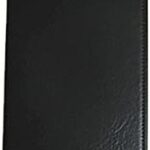



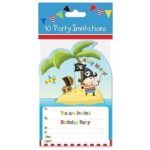




Naila (verified owner) –
Absolutely wonderful service and amazing products. The wholesaler’s attention to detail is what sets them apart from others. Will be buying again soon.
Madison (verified owner) –
I highly recommend this wholesaler! The products are amazing, and their customer support team is always available and very helpful.