STATUS 16-Inch White Portable Oscillating Stand Fan
£17.59
Last updated on February 9, 2025 2:03 am Details
Report Abuse
Description
How to Use the STATUS Portable 16 Inch Oscillating Stand Fan
Unboxing and Setup
- Carefully remove the fan and all components from the packaging.
- Assemble the fan stand following the instructions provided in the manual.
- Attach the fan head securely to the assembled stand.
- Ensure all screws and fastenings are tightened appropriately.
Connecting to Power
- Locate the power cord attached to the fan.
- Plug the power cord into a suitable electrical outlet.
- Ensure the outlet is switched on.
Operating the Fan
- Find the power switch on the fan, usually located on the back or on the base.
- Turn the fan on by switching it to your desired speed setting (usually low, medium, or high).
- To activate oscillation, press the oscillation button or switch, typically found on top or on the side of the fan head.
Adjusting the Fan
- Tilt the fan head up or down to adjust the airflow direction according to your preference.
- Loosen the height adjustment knob on the stand pole to raise or lower the fan to your desired height, then retighten to secure.
Safety Precautions
- Do not insert fingers or objects into the fan while it is operating.
- Keep the fan away from water and damp environments to prevent electric shock.
- Unplug the fan when not in use or when cleaning.
Cleaning and Maintenance
- Unplug the fan before cleaning.
- Use a soft cloth to wipe down the exterior of the fan.
- For deeper cleaning, refer to the user manual for instructions on removing the fan grille.
- Regularly check the fan for dust accumulation and clean as necessary to maintain optimal performance.
3 reviews for STATUS 16-Inch White Portable Oscillating Stand Fan
Loading...
Vendor Information
- Store Name: Good Office Supplies
- Vendor: Good Office Supplies
- No ratings found yet!
Product Location
32 The Broadway, Ealing, Greenford, UB6 9PT, United Kingdom-
MODENA DOUBLE-LAYER GLASS CAKE STAND 18CM X 23CM
£3.62 Add to basket -
AM-TECH HEX KEY FOR RADIATORS
£1.20 Add to basket -
Frangipani Candle Jar Prices
£3.10 Add to basket -
Bostik Clear Removable Sticky Glue Dots, 10mm, Pack of 64
£1.09 Add to basket -
SECURIT S1624 Electro Brassed 80mm Steel Door Chain
£1.82 Add to basket -
Pack of 50 White Tealight Candles, 4-Hour Burn Time
£2.41 Add to basket






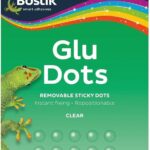

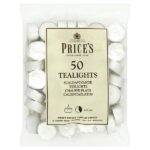




Inaya (verified owner) –
Amazing quality! This wholesaler provides the best products at great prices, and their shipping is always quick.
Uzma (verified owner) –
The customer service from this wholesaler is outstanding, and the product quality is second to none. I will definitely be back for future orders.
Wardah (verified owner) –
I’ve found my go-to wholesaler! The products are amazing, and they always ship quickly. Excellent customer service too!