STAR PACK 50 Black 6mm Round Cable Clips for TV Coaxial Satellite
£0.76
Last updated on January 30, 2025 3:49 pm Details
Out of stock
Email when stock available
Description
How to Use STAR PACK 50 Cable Clip Round Black 6mm for TV Coax SAT
Step 1: Gather Your Tools and Materials
- STAR PACK 50 Cable Clip Round Black 6mm
- Hammer or mallet
- TV coaxial or satellite cable
Step 2: Plan the Cable Route
- Decide the path where you want to lay the cable.
- Ensure the route is clear of any obstructions.
Step 3: Position the Cable
- Lay the coaxial or satellite cable along the planned route.
- Ensure the cable is straight with minimal bends.
Step 4: Install the Cable Clips
- Take a STAR PACK 50 cable clip and place it over the cable.
- Position the clip so that the nail is aligned with the surface where you want to fix the cable.
Step 5: Secure the Cable
- Using a hammer or mallet, gently tap the nail of the cable clip into the surface.
- Ensure the clip is secure but not too tight, allowing the cable to move slightly.
Step 6: Repeat the Process
- Continue to position clips along the cable route at regular intervals (approximately every 30-50 cm).
- Secure each clip as described in Step 5.
Step 7: Final Check
- Inspect the entire cable route to ensure all clips are secure and the cable is properly aligned.
- Make any adjustments if necessary.
5 reviews for STAR PACK 50 Black 6mm Round Cable Clips for TV Coaxial Satellite
Loading...
Vendor Information
- Store Name: Good Office Supplies
- Vendor: Good Office Supplies
- No ratings found yet!
Product Location
32 The Broadway, Ealing, Greenford, UB6 9PT, United Kingdom-
GROWMOOR ALL-PURPOSE COMPOST 5 LITERS
£1.20 Add to basket -
Pair of GeneralStore Wooden Trays
£10.22 Add to basket -
28CM Nonstick Ceramic Casserole with Shrink Packaging
£14.84 Add to basket -
Vitax Acer Feed for Japanese Maple, 900g
£3.62 Add to basket -
TIGER 3 A4 NOTEBOOK – TRANSPARENT COVER
£0.76 Add to basket -
300ml Car Pride Wax Spray
£1.03 Add to basket



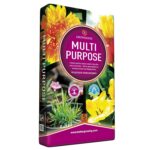


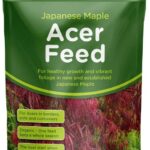
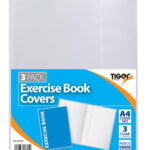





Mila (verified owner) –
The wholesaler has been a reliable source for all my business needs. Great products at great prices, and delivery is always on time!
Maryam (verified owner) –
I’ve ordered multiple products and have been impressed every single time. Quick processing, great prices, and high-quality goods!
Aabid (verified owner) –
The service was fantastic. Fast shipping, and the products were just as expected. I will definitely be ordering from them again!
John (verified owner) –
I trust this wholesaler for all my business needs. Their products are top-tier, and they always deliver on time with excellent customer service.
Azaan (verified owner) –
Couldn’t ask for a better experience! The products were high-quality, and the wholesaler went above and beyond to ensure I was satisfied with my order.