STAR PACK 25 Round White Cable Clips, 8mm
£0.76
Last updated on August 26, 2025 3:06 am Details
Report Abuse
Description
How to Use the STAR PACK 25 Cable Clip Round White 8MM
Introduction
The STAR PACK 25 Cable Clip Round White 8MM is designed to help you organize and secure cables in a neat manner. This guide will provide you with step-by-step instructions on how to use these cable clips effectively.
Materials Needed
- STAR PACK 25 Cable Clip Round White 8MM
- Hammer or suitable tool
- Cables to be organized
Instructions
Step 1: Prepare the Area
- Identify the area where you want to organize the cables.
- Ensure that the surface is clean and suitable for nailing the clips.
Step 2: Organize the Cables
- Gather all the cables that need to be organized.
- Align the cables in the desired direction and position.
Step 3: Position the Cable Clips
- Take a cable clip from the STAR PACK 25 package.
- Place the clip over the cables, ensuring the cables fit snugly within the clip’s rounded section.
Step 4: Secure the Cable Clips
- Using a hammer or suitable tool, gently nail the clip into the surface.
- Ensure the clip is secure but avoid over-nailing, which might damage the clip or cables.
Step 5: Repeat as Necessary
- Continue positioning and securing clips along the cable path as needed.
- Ensure all cables are neatly organized and securely held by the clips.
Conclusion
By following these steps, you can effectively use the STAR PACK 25 Cable Clip Round White 8MM to organize and secure your cables, creating a tidy and safe environment.
4 reviews for STAR PACK 25 Round White Cable Clips, 8mm
Loading...
Vendor Information
- Store Name: Good Office Supplies
- Vendor: Good Office Supplies
- No ratings found yet!
Product Location
32 The Broadway, Ealing, Greenford, UB6 9PT, United Kingdom-
White Rhino Cloth Tape, 50mm x 10m
£0.76 Add to basket -
Levington Tomorite Concentrated Tomato Food 1000ml with 20% Extra Free (1200ml)
£4.17 Add to basket -
SECURIT S1535 Chrome 100mm Wide Door Bolt
£1.97 Add to basket -
Drawing Pad A3
£0.68 Add to basket -
20CM EMBROIDERY HOOK/HOOP BY ADORN
£0.94 Add to basket -
EXCLUSIVE BLUE ELEPHANT CONFETTI FOR BABY SHOWER, 14G
£0.56 Add to basket






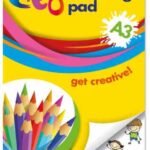

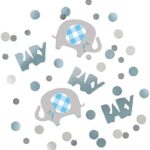



Irfan (verified owner) –
This wholesaler is excellent! The products I ordered were just what I was looking for, and the delivery was super fast.
Ayah (verified owner) –
Every time I shop with this wholesaler, I’m impressed. Quality products, fast shipping, and great customer service.
Kazim (verified owner) –
I’ve been purchasing from this wholesaler for months, and I’ve never been disappointed. The products are fantastic, and delivery is always quick.
Jawaria (verified owner) –
This wholesaler is truly excellent! The products I ordered are exactly what I needed, and the customer service is amazing.