Subtotal: £19.88
Silver ACCTIM Auric LCD Alarm Clock
How to Use the ACCTIM AURIC LCD Alarm Clock in Silver
1. Unboxing and Setup
- Carefully remove the alarm clock from its packaging.
- Insert the appropriate batteries as indicated in the battery compartment.
- Place the clock on a flat, stable surface for optimal use.
2. Setting the Time
- Press and hold the “Time Set” button until the hour digits begin to flash.
- Use the “Up” and “Down” buttons to adjust the hour to the correct time.
- Press the “Time Set” button again to switch to the minutes setting.
- Adjust the minutes using the “Up” and “Down” buttons.
- Press the “Time Set” button once more to confirm the time settings.
3. Setting the Alarm
- Press and hold the “Alarm Set” button until the hour digits flash.
- Adjust the hour using the “Up” and “Down” buttons to set your desired alarm time.
- Press the “Alarm Set” button to switch to minutes setting.
- Use the “Up” and “Down” buttons to set the minutes.
- Press the “Alarm Set” button again to confirm the alarm time.
4. Activating and Deactivating the Alarm
- To activate the alarm, slide the “Alarm On/Off” switch to the “On” position.
- To deactivate the alarm, slide the “Alarm On/Off” switch to the “Off” position.
5. Using the Snooze Function
- When the alarm sounds, press the “Snooze” button to temporarily silence the alarm.
- The alarm will sound again after a few minutes, allowing you a brief additional sleep period.
6. Adjusting the Backlight
- Press the “Light” button on the clock to activate the backlight for nighttime visibility.
- The backlight will automatically turn off after a few seconds to conserve battery life.
7. Battery Replacement
- When the display dims or the alarm sound weakens, it’s time to replace the batteries.
- Open the battery compartment and remove the old batteries.
- Insert new batteries, ensuring the correct polarity is observed.
Enjoy your reliable and stylish ACCTIM AURIC LCD Alarm Clock in Silver!
3 Reviews For This Product
Loading...












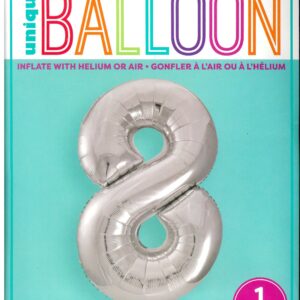











by Jessica (verified owner)
The products I’ve purchased are top-notch. The wholesaler always ensures quick shipping and excellent customer service. Highly recommend!
by Spencer (verified owner)
This is hands down the best place to buy products. The quality is great, and the wholesaler is incredibly reliable. I will definitely be back for more!
by Nihlah (verified owner)
I’ve bought several products, and I couldn’t be happier. Quality is always amazing, and the wholesaler’s team is always responsive and helpful.