Set of 4 A4 Transparent Document Covers with Spines
£0.76
Last updated on January 6, 2025 9:26 pm Details
Report Abuse
Description
How to Use 4PCS A4 Clear Document Covers with Spines
Materials Needed
- 4PCS A4 Clear Document Covers with Spines
- Documents you wish to cover (e.g., CVs, reports)
Step-by-Step Instructions
Step 1: Prepare Your Documents
- Gather all the documents you want to insert into the covers.
- Ensure the documents are aligned and in the correct order.
Step 2: Select a Spine Color
- Choose a spine color from the available options: white, yellow, blue, or red.
- The color can be used to categorize or personalize your document covers.
Step 3: Insert Documents into the Cover
- Take one clear document cover.
- Carefully insert your documents into the cover, ensuring they fit properly within the A4 size.
Step 4: Attach the Spine
- Take the chosen spine and align it with the edge of the cover holding the documents.
- Firmly press the spine onto the edge to secure the documents in place.
Step 5: Repeat for Additional Documents
- Repeat the process for the remaining document covers and spines.
Tips for Best Results
- Ensure all documents are neatly aligned before inserting them into the cover.
- Use different colored spines for easy categorization of different types of documents.
2 reviews for Set of 4 A4 Transparent Document Covers with Spines
Loading...
Vendor Information
- Store Name: Good Office Supplies
- Vendor: Good Office Supplies
- No ratings found yet!
Product Location
32 The Broadway, Ealing, Greenford, UB6 9PT, United Kingdom-
XBC Gold Collagen Lip Mask – Pack of 2
£0.65 Add to basket -
Set of 6 Glass Tea Light Candle Holders on Heart-Shaped Wooden Tray
£4.95 Add to basket -
Set of 5 Large White Dish Cloths by SAMSON
£0.83 Add to basket -
23CM Cheese Grater with Stainless Steel and Wooden Handle
£1.31 Add to basket -
Kingfisher Indoor Moisture Absorber
£0.94 Add to basket -
Compact Baby on Board Sign 15 x 15cm
£0.65 Add to basket



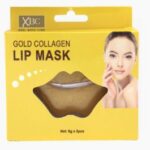




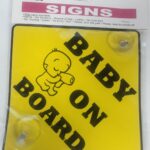




Yasira (verified owner) –
I always choose this wholesaler for my supplies. The quality of the products is outstanding, and their service is always reliable.
Kalima (verified owner) –
I love the products I purchased! The wholesaler is reliable, and I always get my orders in perfect condition and on time.