SECURIT S6952 100MM Chrome Face Fix D Handle, Pack of 2
£1.38
Last updated on January 12, 2025 12:04 pm Details
Report Abuse
Description
How to Use the SECURIT S6952 D Handle Face Fix Chrome 100mm
Introduction
The SECURIT S6952 D Handle is a high-quality chrome handle designed for face fix applications. This guide will help beginners install and use this product effectively.
Tools Required
- Screwdriver (Phillips or flathead, depending on screws provided)
- Drill (optional, for pilot holes)
- Measuring tape
- Pencil
- Level
Installation Steps
Step 1: Prepare the Surface
- Determine the location where you want to install the handle.
- Use a measuring tape and pencil to mark the exact position for the screws.
- Ensure that the marked positions are level using a level tool.
Step 2: Drill Pilot Holes (Optional)
- For easier installation, drill small pilot holes at the marked positions. This is particularly helpful for harder surfaces.
- Use a drill bit slightly smaller than the screws provided.
Step 3: Attach the Handle
- Align the handle with the marked positions or pilot holes.
- Insert the screws through the handle’s fixing holes and into the surface.
- Tighten the screws using a screwdriver until the handle is securely fastened.
Step 4: Final Adjustments
- Check that the handle is firmly attached and does not wobble.
- Make sure it is level and properly aligned.
Maintenance Tips
- Regularly check the screws to ensure they remain tight.
- Clean the handle with a soft cloth and mild detergent to maintain its chrome finish.
Conclusion
By following these steps, you can successfully install and use the SECURIT S6952 D Handle. For any additional questions or concerns, refer to the product manual or contact customer support.
2 reviews for SECURIT S6952 100MM Chrome Face Fix D Handle, Pack of 2
Loading...
Vendor Information
- Store Name: Good Office Supplies
- Vendor: Good Office Supplies
- No ratings found yet!
Product Location
32 The Broadway, Ealing, Greenford, UB6 9PT, United Kingdom-
FACKELMANN PIZZA SLICER
£1.09 Add to basket -
Blue Canyon Orbit Stainless Steel Adjustable Shower Hose 1.5m to 2.0m
£6.81 Add to basket -
Hello Neon LED Wall Light, 30cm x 21cm, Battery or USB Powered
£8.13 Add to basket -
ESSENTIALS 30CL TRANSPARENT KNICKERBOCKER GLORY GLASS
£2.19 Add to basket -
Harewood 15L Galvanized Mini Metal Incinerator
£8.79 Add to basket -
22CM FALCON ENAMEL PLATE FOR RICE OR PASTA
£2.74 Add to basket









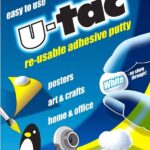


Paige (verified owner) –
This wholesaler’s products are always high-quality, and I appreciate their attention to detail when it comes to packaging and shipping.
Liam (verified owner) –
I’m a regular customer, and this wholesaler continues to provide great service and top-quality products. Their fast shipping is a huge bonus.