SECURIT S6711 25MM Zinc Plated Corner Brace
£0.61
Last updated on January 4, 2025 9:11 pm Details
Report Abuse
Description
How to Use the SECURIT S6711 Corner Brace Zinc Plated 25mm
Introduction
The SECURIT S6711 Corner Brace is a zinc-plated metal bracket designed to reinforce right-angle joints in wood and other materials. This guide will help beginners understand how to effectively use this product.
Materials Needed
- SECURIT S6711 Corner Brace Zinc Plated 25mm
- Screws (appropriate size for your project)
- Screwdriver or drill with a screwdriver bit
- Pencil for marking
- Measuring tape or ruler
Steps to Install
1. Planning and Preparation
- Decide where you need reinforcement with the corner brace.
- Measure and mark the locations where the brace will be installed.
2. Align the Corner Brace
- Position the corner brace at the joint where reinforcement is needed.
- Ensure that the brace is flush with the surfaces it will be joining.
3. Mark the Screw Holes
- Using a pencil, mark the positions of the screw holes through the holes in the brace.
4. Drill Pilot Holes (Optional)
- If desired, use a drill to create pilot holes at the marked locations to make screwing easier.
5. Attach the Corner Brace
- Align the brace with the pilot holes or marked locations.
- Insert screws into the holes of the brace and tighten them using a screwdriver or drill.
6. Final Checks
- Ensure the brace is securely attached and the joint is reinforced as needed.
- Check for any loose screws and tighten them if necessary.
Safety Tips
- Always wear appropriate safety gear when using tools.
- Ensure your working area is clear of obstructions.
- Verify that the screws used are suitable for the materials you’re working with.
5 reviews for SECURIT S6711 25MM Zinc Plated Corner Brace
Loading...
Vendor Information
- Store Name: Good Office Supplies
- Vendor: Good Office Supplies
- No ratings found yet!
Product Location
32 The Broadway, Ealing, Greenford, UB6 9PT, United Kingdom-
Silver Medium Dish Drainer by Wham Casa
£2.19 Add to basket -
PUKKA A5 Pastel Project Notebook, 200 Pages
£2.74 Add to basket -
Duralex Picardie 310ml Grey Glass Tumblers, Pack of 4
£4.39 Add to basket -
DECOR BLACK TRITAN TRAVEL MUG 340ML
£4.17 Add to basket -
Pack of 40 Caroline Mince Pie/Tart Cases, 60 x 40 x 20mm
£1.71 Add to basket -
Magnetic Memo Net Twine 28×10
£0.39 Add to basket



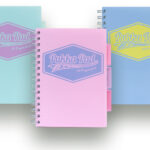



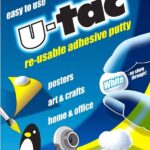



Manaal (verified owner) –
What a great experience! The product quality was better than expected, and the wholesaler made the entire process smooth and easy.
Junaid (verified owner) –
I’ve bought several products, and I couldn’t be happier. Quality is always amazing, and the wholesaler’s team is always responsive and helpful.
Gabriel (verified owner) –
Absolutely fantastic experience! I’ve been ordering from this wholesaler for a while now, and they consistently deliver top-quality products.”
Yahya (verified owner) –
I can always count on this wholesaler for the best products. They’re reliable, and their customer service is always friendly and helpful.
Aidah (verified owner) –
Couldn’t ask for a better experience! The products were high-quality, and the wholesaler went above and beyond to ensure I was satisfied with my order.