SECURIT S5540 30MM CHROME-PLATED OVAL CENTER BRACKET
£1.05
Last updated on January 27, 2025 12:25 am Details
Report Abuse
Description
How to Use the SECURIT S5540 Oval Centre Bracket
Introduction
The SECURIT S5540 Oval Centre Bracket is a chrome-plated 30mm bracket designed for secure and stable support. Follow these instructions to correctly install and use the bracket.
Tools Needed
- Screwdriver
- Drill
- Measuring Tape
- Pencil or Marker
- Level
- Wall Anchors (if necessary)
- Safety Goggles
Installation Steps
1. Preparation
- Determine the location where the bracket will be installed.
- Use a measuring tape to mark the position with a pencil or marker.
- Ensure the marked position is level using a spirit level.
2. Drilling
- Put on safety goggles to protect your eyes.
- If the wall is solid, drill holes using the appropriate drill bit size for your screws.
- If the wall is hollow, use wall anchors to ensure stability.
3. Securing the Bracket
- Align the bracket with the drilled holes.
- Insert screws into the holes and tighten them using a screwdriver.
- Ensure the bracket is firmly attached and does not wobble.
4. Final Checks
- Double-check that the bracket is level and securely fastened.
- Test the bracket by applying gentle pressure to ensure stability.
Safety Tips
- Always wear safety goggles while drilling.
- Ensure all tools are in good working condition before use.
- Do not overload the bracket beyond its intended weight capacity.
Conclusion
Following these steps will ensure the proper installation and use of the SECURIT S5540 Oval Centre Bracket. Always prioritize safety and double-check your work for a secure installation.
4 reviews for SECURIT S5540 30MM CHROME-PLATED OVAL CENTER BRACKET
Loading...
Vendor Information
- Store Name: Good Office Supplies
- Vendor: Good Office Supplies
- No ratings found yet!
Product Location
32 The Broadway, Ealing, Greenford, UB6 9PT, United Kingdom-
Whitefurze Small Cream Dish Drainer
£1.79 Add to basket -
151 Paint Varnish Coating Tin in Pillarbox Red Gloss – 180ml
£1.64 Add to basket -
A4 Hardcover Ruled Notebook
£0.76 Add to basket -
APOLLO ROUND POLYPROPYLENE CHOPPING BOARD WITH HANDLE
£2.77 Add to basket -
BBQ Turner with Steel and Wooden Handle
£1.27 Add to basket -
STAR PACK of 8 Mini Square 19mm BZP Worktop Brackets
£0.76 Read more









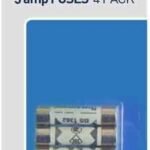



Madiha (verified owner) –
This wholesaler never disappoints. I always receive exactly what I ordered, the quality is exceptional, and shipping is fast.
Aiden (verified owner) –
Great wholesaler with amazing products. I received exactly what I ordered, and the customer support team was very responsive.
Afaque (verified owner) –
Every purchase from this wholesaler has been a pleasant experience. The products are always exactly what I need, and the prices are very reasonable.
Faaiza (verified owner) –
I love the products I purchased! The wholesaler is reliable, and I always get my orders in perfect condition and on time.