Securit S3005 Chrome 125mm Sash Handle
£1.82
Last updated on January 5, 2025 9:19 am Details
Report Abuse
Description
How to Use the SECURIT S3005 Chrome Sash Handle 125mm
Introduction
The SECURIT S3005 Chrome Sash Handle is designed for easy installation on sash windows. Follow these instructions to properly use and install your sash handle.
Tools Required
- Screwdriver
- Drill (optional)
- Measuring tape
- Level
- Marker or pencil
Installation Steps
1. Prepare the Workspace
- Clean the area where the handle will be installed to ensure proper adhesion and alignment.
- Gather all the necessary tools listed above.
2. Measure and Mark
- Use a measuring tape to determine the center position where the handle will be installed on the sash window.
- Mark the drill points using a pencil or marker to ensure accurate placement.
3. Drill Pilot Holes (if necessary)
- If the sash window does not have pre-drilled holes, use a drill to make pilot holes at the marked points.
- Ensure the holes are slightly smaller than the screws that come with the handle.
4. Attach the Handle
- Align the handle with the marked points or pre-drilled holes.
- Use a screwdriver to securely fasten the handle to the sash window using the screws provided.
- Make sure the handle is level and aligned properly before fully tightening the screws.
5. Test the Handle
- Once installed, test the handle by opening and closing the sash window several times to ensure it operates smoothly.
- Adjust if necessary to improve operation.
Maintenance Tips
- Regularly check the screws and tighten them if they become loose over time.
- Clean the handle with a soft cloth and mild detergent to maintain its chrome finish.
Conclusion
With these easy steps, you can successfully install and use the SECURIT S3005 Chrome Sash Handle on your windows. Enjoy improved functionality and security for your home.
9 reviews for Securit S3005 Chrome 125mm Sash Handle
Loading...
Vendor Information
- Store Name: Good Office Supplies
- Vendor: Good Office Supplies
- No ratings found yet!
Product Location
32 The Broadway, Ealing, Greenford, UB6 9PT, United Kingdom-
Levington Organic Tomorite Concentrated Tomato Fertilizer 1000ml
£4.39 Add to basket -
Hobby Plastic Strainer Colander with Handle, 1.5L, Various Colors
£0.83 Add to basket -
AMTECH Wooden Handle Wire Brush with 4 Rows
£0.61 Add to basket -
50 Disney Winnie the Pooh Christmas Labels & Stickers
£0.77 Add to basket -
Starpack Black 75mm Self-Adhesive Number 4, Pack of 3
£0.76 Add to basket -
DID Aluminum Foil Pizza Pans – Pack of 4
£0.98 Read more






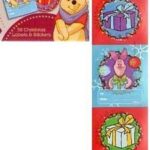




Khaleel (verified owner) –
So happy with the product! Everything was perfect – quality, delivery, and packaging were all top-notch.
Dominic (verified owner) –
Everything from start to finish was perfect. Fast delivery, high-quality products, and excellent communication from the wholesaler.
Lucy (verified owner) –
Highly recommend this wholesaler! Fast shipping, reliable products, and excellent customer service. I will definitely be back for more.
Kareema (verified owner) –
I trust this wholesaler for all my business needs. The products are always great quality, and the customer service is fantastic.
Felix (verified owner) –
Always satisfied with my orders! The products are top-tier, and the wholesaler provides excellent customer service every time.
Safiya (verified owner) –
Great experience with this wholesaler. The items were exactly as described, and the shipping was very quick. I’ll definitely keep coming back.
Leo (verified owner) –
Absolutely fantastic experience! I’ve been ordering from this wholesaler for a while now, and they consistently deliver top-quality products.”
Bianca (verified owner) –
I’m very pleased with the products I received. Excellent packaging, fast delivery, and fantastic quality. This wholesaler is my go-to from now on!
Raheel (verified owner) –
Fantastic experience from start to finish! The product quality exceeded my expectations, and the delivery time was faster than anticipated.