SECURIT S2961 Chrome Number 1, 75mm
£1.18
Last updated on January 5, 2025 6:29 am Details
Report Abuse
Description
How to Use the SECURIT S2961 Chrome Numeral No.1 75mm
Step 1: Gather Necessary Tools
- Drill or screwdriver
- Measuring tape
- Pencil
- Level
- Appropriate screws (if not included with the numeral)
Step 2: Choose the Location
- Decide where you want to place the numeral, such as on a door or a wall.
- Ensure the location is clean and flat for optimal attachment.
Step 3: Measure and Mark
- Use the measuring tape to determine the exact position for the numeral.
- Mark the position lightly with a pencil.
- Use a level to ensure the numeral will be straight.
Step 4: Attach the Numeral
- Align the numeral over the marked location.
- If using screws:
- Drill pilot holes into the marked spots if necessary.
- Secure the numeral using the screws and a screwdriver or drill.
- If adhesive is used (if applicable):
- Apply the adhesive to the back of the numeral.
- Firmly press the numeral onto the marked location and hold until secure.
Step 5: Final Check
- Use the level to ensure the numeral is straight and properly aligned.
- Make any necessary adjustments promptly before the numeral is fully set.
Step 6: Clean Up
- Remove any pencil marks if visible.
- Dispose of or store any remaining tools and materials.
Congratulations! You have successfully installed your SECURIT S2961 Chrome Numeral No.1 75mm.
5 reviews for SECURIT S2961 Chrome Number 1, 75mm
Loading...
Vendor Information
- Store Name: Good Office Supplies
- Vendor: Good Office Supplies
- No ratings found yet!
Product Location
32 The Broadway, Ealing, Greenford, UB6 9PT, United Kingdom-
FAST PAK VALUE 2656 1/2” Tap Washers – Pack of 10
£0.65 Read more -
220-Piece Set of 10mm Multicolor Self-Adhesive Rhinestone Crystal Stickers
£0.65 Add to basket -
APOLLO 30CM NYLON POTATO MASHER
£1.93 Add to basket -
BELLO Tall Transparent Dimpled Plastic Tumbler
£0.87 Add to basket -
Pack of 12 Silver Big Ben Key Rings in Die-Cast Metal from London
£7.14 Add to basket -
PAINT FACTORY WHITE PREMIER CHALK IT FURNITURE SPRAY PAINT 400ML
£1.86 Add to basket








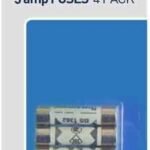


Habeeba (verified owner) –
I’ve purchased from this wholesaler several times, and I’ve never had an issue. The products are always in excellent condition, and delivery is prompt.
William (verified owner) –
I’m very impressed with this wholesaler. The products were fantastic, and the shipping was quicker than expected.
Anna (verified owner) –
I’m a business owner, and I’ve been working with this wholesaler for years. They’re reliable, provide quality products, and the customer service is fantastic.
Max (verified owner) –
Amazing service and fantastic products. I’ve ordered several times now, and every experience has been positive. Highly recommend this wholesaler!
Name (verified owner) –
I’m very impressed with this wholesaler. The products were fantastic, and the shipping was quicker than expected.