SECURIT S2960 Chrome Number 0, 75mm
£1.31
Last updated on November 27, 2025 4:26 am Details
Report Abuse
Description
How to Use the SECURIT S2960 Chrome Numeral No.0 75mm
The SECURIT S2960 Chrome Numeral No.0 75mm is a decorative number typically used for labeling or addressing purposes. Follow these instructions to properly install and use this product.
Step-by-Step Instructions
1. Gather Necessary Tools
- Screwdriver or drill
- Measuring tape or ruler
- Pencil or marker
- Level (optional)
2. Choose the Installation Location
- Select a visible spot where the numeral will be easily seen.
- Ensure the surface is clean and dry for proper adhesion or installation.
3. Measure and Mark
- Use a measuring tape or ruler to find the correct position for the numeral.
- Mark the spot lightly with a pencil or marker.
- If installing multiple numerals, use a level to ensure alignment.
4. Install the Numeral
- If the numeral comes with screws:
- Align the numeral with your marks.
- Secure it using a screwdriver or drill.
- If the numeral is self-adhesive:
- Peel off the backing paper.
- Carefully position the numeral on the marked spot.
- Press firmly to ensure it sticks properly.
5. Final Adjustments
- Check the numeral for alignment and make any necessary adjustments immediately after installation.
- Ensure it’s securely fastened or adhered to prevent falling or shifting.
Congratulations! You have successfully installed the SECURIT S2960 Chrome Numeral No.0 75mm.
5 reviews for SECURIT S2960 Chrome Number 0, 75mm
Loading...
Vendor Information
- Store Name: Good Office Supplies
- Vendor: Good Office Supplies
- No ratings found yet!
Product Location
32 The Broadway, Ealing, Greenford, UB6 9PT, United Kingdom-
BLUECANYON BACK SCRUBBING STRAP WITH EXFOLIATING LOOFAH
£1.09 Add to basket -
DRAPER EXPERT 40830 SDS+ MASONRY DRILL BIT, 6.0 X 110MM
£1.86 Add to basket -
Hobby Trend Set of 3 Rectangular Food Storage Containers, 0.3 Liter, Various Colors
£1.20 Add to basket -
8 x 9.5 cm White Glass Mug
£0.94 Add to basket -
AMTECH Lawn Rake Head with 16 Teeth
£2.63 Add to basket -
TOWN & COUNTRY ECO ESSENTIAL MID-CALF PVC WELLINGTON BOOTS – SIZE 7
£11.32 Add to basket









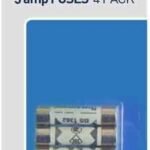


Aamir (verified owner) –
I’m a regular customer, and this wholesaler continues to provide great service and top-quality products. Their fast shipping is a huge bonus.
Tariq (verified owner) –
This wholesaler consistently provides amazing products and excellent service. I’m always happy with my orders, and delivery is quick.
Lucas (verified owner) –
Amazing service and fantastic products. I’ve ordered several times now, and every experience has been positive. Highly recommend this wholesaler!
Ruqayya (verified owner) –
I’ve bought several products, and I couldn’t be happier. Quality is always amazing, and the wholesaler’s team is always responsive and helpful.
Azaan (verified owner) –
I’ve found my go-to wholesaler! The products are amazing, and they always ship quickly. Excellent customer service too!