SECURIT S1442 ZINC-PLATED SAFETY HASP & STAPLE, 115MM
£1.16
Last updated on January 5, 2025 6:20 am Details
Report Abuse
Description
How to Use the SECURIT S1442 Safety Hasp & Staple Zinc Plated 115mm
Introduction
The SECURIT S1442 Safety Hasp & Staple is designed to secure doors, gates, and other openings. It is zinc-plated for corrosion resistance and durability. Follow the instructions below to ensure proper installation and use.
Materials Needed
- SECURIT S1442 Safety Hasp & Staple
- Drill with appropriate drill bits
- Screws (often included with the product)
- Screwdriver
- Pencil or marker
- Measuring tape
- Safety goggles
Installation Steps
Step 1: Choose the Location
- Identify the door or gate you wish to secure.
- Decide the best position for the hasp and staple, usually at a convenient height and near the edge of the opening.
Step 2: Mark the Position
- Use a measuring tape to ensure the hasp and staple are aligned properly.
- With the hasp closed over the staple, mark the screw holes on both the door and the frame with a pencil or marker.
Step 3: Drill Holes
- Put on safety goggles to protect your eyes.
- Select an appropriate drill bit size that matches the screws provided.
- Drill holes on the marked positions on both the door and the frame.
Step 4: Attach the Staple
- Position the staple over the drilled holes on the door frame.
- Insert screws into the holes and tighten them using a screwdriver.
Step 5: Attach the Hasp
- Align the hasp over the drilled holes on the door.
- Insert screws into the holes and fasten them securely with a screwdriver.
Step 6: Test the Mechanism
- Close the door or gate and ensure the hasp fits over the staple properly.
- Check that the mechanism operates smoothly and securely.
Safety Tips
- Always wear safety goggles when drilling.
- Ensure the hasp and staple are installed tightly to prevent them from coming loose.
- Regularly check the screws for any signs of loosening and tighten if necessary.
Conclusion
By following these steps, you will have successfully installed the SECURIT S1442 Safety Hasp & Staple, ensuring added security to your premises. Always follow safety precautions and periodically check the installation for maintenance.
2 reviews for SECURIT S1442 ZINC-PLATED SAFETY HASP & STAPLE, 115MM
Loading...
Vendor Information
- Store Name: Good Office Supplies
- Vendor: Good Office Supplies
- No ratings found yet!
Product Location
32 The Broadway, Ealing, Greenford, UB6 9PT, United Kingdom-
5mm Stainless Steel Skewers with Wooden Handle for BBQ
£6.48 Add to basket -
ARTBOX A4 Colored Cardstock Sheets, Pack of 15
£0.72 Add to basket -
JUST STATIONERY SET OF 4 NEON COLORED CHUNKY HIGHLIGHTERS
£0.76 Add to basket -
Sistema 515ml Snack Container
£3.29 Add to basket -
125ML KILNER CLEAR ROUND JAR WITH CLIP-TOP LID
£2.52 Add to basket -
Astonish Fizz & Fresh Toilet Bowl Tablets – Pack of 8, Janitorial Cleaning Supplies
£1.38 Add to basket




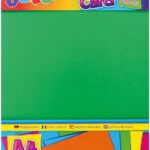



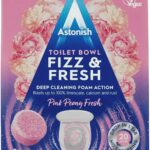




Faiza (verified owner) –
I can always count on this wholesaler for the best quality products. Delivery is always on time, and the service is very efficient.
Paige (verified owner) –
I’m very pleased with the products I received. Excellent packaging, fast delivery, and fantastic quality. This wholesaler is my go-to from now on!