SABICHI White Digital Kitchen Scale, 5KG Capacity
£5.49
Last updated on January 6, 2025 6:15 pm Details
Report Abuse
Description
How to Use the SABICHI Kitchen Digital Scale
1. Unboxing the Scale
- Carefully remove the scale from its packaging.
- Ensure all components are included, such as the scale unit and any protective covers.
2. Setting up the Scale
- Place the scale on a flat, stable surface to ensure accuracy.
- Insert the required batteries into the battery compartment, ensuring correct polarity.
3. Turning on the Scale
- Press the power button to turn on the scale.
- Wait for the display to show “0” before placing any items on it.
4. Weighing Items
- Place the item you wish to weigh directly on the scale platform.
- Read the weight displayed on the digital screen.
- If needed, use the unit button to toggle between different units of measurement (e.g., grams, ounces).
5. Using the Tare Function
- Place a container on the scale if necessary.
- Press the tare button to reset the scale to “0” with the container on it.
- Add the items to the container and read the weight of only the contents.
6. Turning off the Scale
- Press the power button again to turn off the scale.
- Alternatively, the scale may automatically turn off after a period of inactivity to save battery life.
7. Maintenance and Care
- Clean the scale with a damp cloth. Avoid submerging it in water or using harsh cleaning agents.
- Store the scale in a dry place when not in use to prolong its lifespan.
4 reviews for SABICHI White Digital Kitchen Scale, 5KG Capacity
Loading...
Vendor Information
- Store Name: Good Office Supplies
- Vendor: Good Office Supplies
- No ratings found yet!
Product Location
32 The Broadway, Ealing, Greenford, UB6 9PT, United Kingdom-
U. Black Permanent Markers, Pack of 6
£0.76 Add to basket -
GSD Multicolor Happy Birthday Balloons Pack of 12
£0.72 Add to basket -
THERMOCAFE DF2001 400ML TRAVEL MUG BY THERMOS
£3.40 Add to basket -
AMTECH Aluminum Oxide Assorted Sanding Sheets with Dust Extraction, Pack of 10
£1.31 Add to basket -
Whitefurze 58cm Round Venetian Planter in Forest Green
£8.24 Add to basket -
IRONING BOARD COVER 110*40cm, ,
£36.96 Add to basket









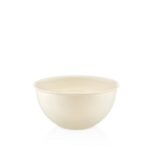


Zachary (verified owner) –
I’m so impressed with the product quality. The wholesaler always provides excellent service, and my orders arrive on time every time.
Azhar (verified owner) –
I’ve ordered products for my store from this wholesaler multiple times, and I’m always satisfied. Reliable and trustworthy with excellent product quality.
Aisha (verified owner) –
Every order I’ve placed with this wholesaler has been a smooth process. The products arrive in great condition, and their customer service is fantastic.
Madiha (verified owner) –
Absolutely wonderful service and amazing products. The wholesaler’s attention to detail is what sets them apart from others. Will be buying again soon.