RAPESCO Z-DUO BLUE STAPLE TACKER WITH 300 STAPLES
£6.59
Last updated on February 19, 2025 1:02 am Details
Report Abuse
Description
How to Use the RAPESCO Z-DUO Staple Tacker
Introduction
The RAPESCO Z-DUO Staple Tacker is a versatile tool perfect for various stapling tasks. This guide will help beginners learn how to use it effectively.
Contents
- RAPESCO Z-DUO Staple Tacker
- 300 Staples
Step-by-Step Instructions
1. Load the Staples
- Locate the staple magazine at the back of the tacker.
- Pull out the magazine gently.
- Insert a strip of staples into the magazine with the prongs facing downwards.
- Push the magazine back into the tacker until it clicks into place.
2. Prepare the Material
- Position the material you wish to staple on a flat surface.
- Ensure the material is aligned correctly for precise stapling.
3. Use the Stapler
- Place the front end of the tacker on the material where you want to insert the staple.
- Firmly grip the handle of the tacker.
- Press down on the handle with a steady motion to eject a staple into the material.
- Release the handle to reset the tacker for the next staple.
4. Safety Tips
- Always keep fingers away from the stapling area to avoid injury.
- Store the tacker in a safe place out of reach of children.
Troubleshooting
- If the tacker jams, remove the staple magazine and clear any blocked staples before reloading.
- Ensure staples are properly aligned in the magazine to prevent jamming.
Conclusion
With these instructions, you are ready to use your RAPESCO Z-DUO Staple Tacker confidently. Always follow safety guidelines to ensure a smooth stapling experience.
2 reviews for RAPESCO Z-DUO BLUE STAPLE TACKER WITH 300 STAPLES
Loading...
Vendor Information
- Store Name: Good Office Supplies
- Vendor: Good Office Supplies
- No ratings found yet!
Product Location
32 The Broadway, Ealing, Greenford, UB6 9PT, United Kingdom-
Set of 4 Gift Wraps with 4 Ties
£0.83 Read more -
1-Pack Power Descaler
£0.87 Add to basket -
DUZZIT 4 Stainless Steel Scrubbing Pads
£0.94 Add to basket -
Mini Faux Succulent Plant in a Round White Pot
£1.01 Add to basket -
Terracotta Round Venetian Planter by Whitefurze, 58cm
£7.80 Add to basket -
Sabichi Floor Standing Bathroom Mirror
£6.78 Add to basket











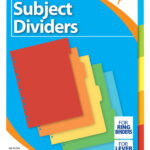

Farida (verified owner) –
I highly recommend this wholesaler! The products are amazing, and their customer support team is always available and very helpful.
Aisha (verified owner) –
This was my first time ordering from this wholesaler, and it won’t be my last. The products are amazing, and the service is outstanding.