RAPESCO GERM-SAVVY 11.6” ANTIBACTERIAL LAPTOP SLEEVE
£4.94
Last updated on January 6, 2025 11:44 pm Details
Report Abuse
Description
How to Use the RAPESCO Germ-Savvy Antibacterial 11.6” Laptop Sleeve
Step 1: Preparing Your Laptop
- Ensure your laptop is turned off and unplugged from any power source.
- Close the laptop lid securely before placing it in the sleeve.
Step 2: Inserting the Laptop into the Sleeve
- Unzip the laptop sleeve to open it fully.
- Carefully slide your laptop into the sleeve, ensuring it fits snugly.
- Zip up the sleeve to secure your laptop inside.
Step 3: Handling and Maintenance
- Carry the laptop sleeve using the designated handles or place it inside a larger bag for added protection.
- To clean the sleeve, wipe it gently with a damp cloth. Avoid using harsh chemicals that could damage the antibacterial properties.
Step 4: Removing the Laptop
- Place the sleeve on a flat surface and unzip it fully.
- Gently slide your laptop out of the sleeve, ensuring no part of the laptop is caught or pulled.
Additional Tips
- Use the sleeve regularly to protect your laptop from dust, scratches, and bacteria.
- Store the sleeve in a dry place when not in use to maintain its condition.
3 reviews for RAPESCO GERM-SAVVY 11.6” ANTIBACTERIAL LAPTOP SLEEVE
Loading...
Vendor Information
- Store Name: Good Office Supplies
- Vendor: Good Office Supplies
- No ratings found yet!
Product Location
32 The Broadway, Ealing, Greenford, UB6 9PT, United Kingdom-
Pack of 24 Duzzit Floor Wipes
£0.83 Add to basket -
FAST PAK VALUE 0584 M8 X 100mm Zinc-Plated Cup Square Bolts & Nuts, Pack of 3
£0.65 Add to basket -
Green Falcon Enamel Teapot, 14cm
£13.63 Add to basket -
STATUS TWIN 2 GANG SURFACE-MOUNTED BACK/WALL PATTRESS BOX, 16MM DEPTH
£0.87 Add to basket -
BIG PLUSH TEDDY BEAR HAMMOCK
£2.30 Add to basket -
Oval Artist Paint Palette with 17 Wells
£0.87 Add to basket



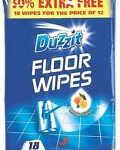









Ayyub (verified owner) –
I can’t say enough about this wholesaler. The quality of the products is unbeatable, and their customer service team is always there to assist.
Mariyam (verified owner) –
I’ve ordered several times, and every time the experience has been smooth and satisfying. The product quality is always consistent, and delivery is on time.
Eva (verified owner) –
I am so impressed by the consistency of this wholesaler. The products I receive are always top-notch, and the shipping is reliable.