RAPESCO A4 Display Book with Soft Cover and 40 Pockets – Blue
£1.64
Last updated on February 18, 2025 8:07 am Details
Report Abuse
Description
How to Use the RAPESCO A4 Soft Cover Poly-View Display Book
Introduction
The RAPESCO A4 Soft Cover Poly-View Display Book is a convenient and practical solution for organizing and displaying documents. It has 40 pockets that can hold up to 80 A4-sized sheets.
Getting Started
- Remove any packaging from the display book.
- Ensure the cover and pockets are in good condition before use.
Inserting Documents
- Open the display book to the desired pocket.
- Take the document you wish to insert and align it with the pocket opening.
- Gently slide the document into the pocket, ensuring it fits snugly and is not wrinkled.
- Repeat the process for additional documents, using separate pockets as needed.
Organizing Your Documents
- Use the first pocket for a table of contents or index if needed.
- Group similar documents together within the book for easy access.
- Consider labeling the pockets for quick identification of contents.
Maintaining the Display Book
- Avoid overloading the pockets to prevent damage.
- Store the display book in a cool, dry place to maintain its condition.
- Clean the cover with a soft, damp cloth if needed.
Conclusion
The RAPESCO A4 Soft Cover Poly-View Display Book is an excellent tool for organizing your documents in a professional and orderly manner. By following these simple steps, you can maximize its utility and ensure your documents are well-protected.
3 reviews for RAPESCO A4 Display Book with Soft Cover and 40 Pockets – Blue
Loading...
Vendor Information
- Store Name: Good Office Supplies
- Vendor: Good Office Supplies
- No ratings found yet!
Product Location
32 The Broadway, Ealing, Greenford, UB6 9PT, United Kingdom-
Pack of 18 Ashley Bag Clips
£0.87 Add to basket -
DLUX Classic Dish Cloths Pack of 4
£0.76 Add to basket -
Rentokil Trap for Spiders and Crawling Insects
£2.41 Add to basket -
Set of 12 Cream Pillar Candles 40 x 60 mm
£8.79 Add to basket -
AM-TECH Set of 3 Carabiner Snap Hooks
£1.51 Add to basket -
Exitex Extra Thick Self-Adhesive Weather Foam Tape Draught Excluder, 6mm Thick x 8mm Wide x 5m Long – White
£2.04 Add to basket

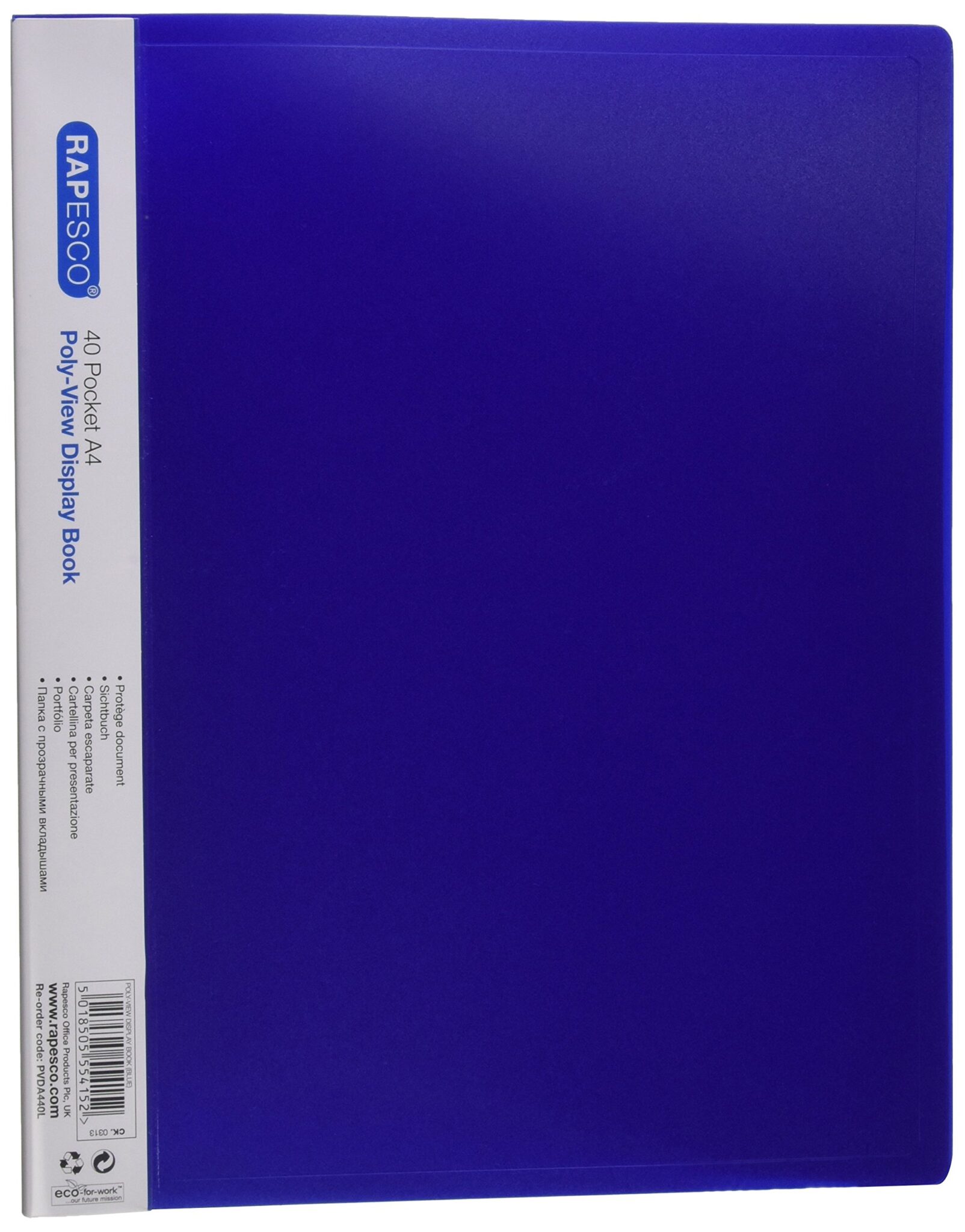










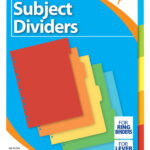
Liam (verified owner) –
Everything from start to finish was perfect. Fast delivery, high-quality products, and excellent communication from the wholesaler.
Izhar (verified owner) –
I’ve made several purchases from this wholesaler and have always been satisfied. The products are great quality, and shipping is fast.
Liam (verified owner) –
I’ve made multiple orders, and every experience has been amazing. The products are high-quality, and the wholesaler always ships quickly.