PUKKA BRIGHTS FOOLSCAP A4 BLACK BOX FILE
How to Use the PUKKA BRIGHTS FOOLSCAP A4 BOX FILE – BLACK
Step 1: Open the Box File
- Locate the latch or clasp on the front of the box file.
- Unfasten the latch by pulling it upwards or to the side, depending on the design.
- Open the lid of the box file to access the interior.
Step 2: Insert Documents
- Gather your A4 or foolscap-sized documents that you wish to store.
- Align the documents neatly to ensure they fit properly.
- Place the documents inside the box file, making sure they are securely positioned.
Step 3: Secure the Box File
- Close the lid of the box file carefully to avoid displacing the contents.
- Fasten the latch or clasp to secure the box file and keep the documents protected.
Step 4: Store the Box File
- Find a suitable location to store the box file, such as a shelf or cabinet.
- Ensure the box file is placed upright to maintain document organization.
Additional Tips
- Label the spine of the box file for easy identification.
- Avoid overloading the box file to prevent damage to the latch or documents.
Loading...






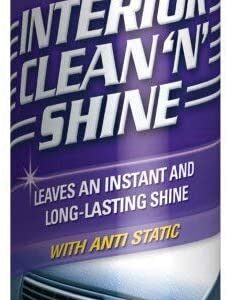




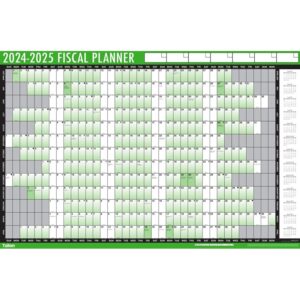
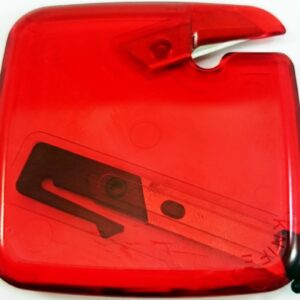
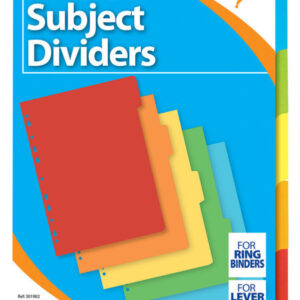
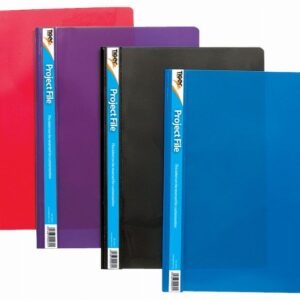

Reviews
There are no reviews yet.