Product
£0.76
- Product title: Invoice Book 1-70 20.4 x 12.5 x 0.9cm P1020MP (Large Letter Rate)
- Contains 70 sheets for invoicing
- Dimensions are approximately 20.4 x 12.5 x 0.9 cm, slightly smaller than A5
- Weighs 0.143 kg
- Made with 60gsm white paper for inner pages
- Cover is made from 250gsm full colour card
- Glued binding for durability
Description
How to Use the Invoice Book
Introduction
This guide will help beginners understand how to effectively use the Invoice Book for recording sales transactions or any other documentation needs.
Materials Needed
- Invoice Book
- Pen or Pencil
Steps to Use the Invoice Book
Step 1: Preparation
- Ensure you have a clean and flat surface to write on for better legibility.
- Gather all necessary information needed for the invoice (e.g. customer details, item description, quantity, price, etc.).
Step 2: Filling Out the Invoice
- Open the Invoice Book to the first blank page.
- Write the date of the transaction at the top of the page.
- Fill in the customer’s information, including name, address, and contact details.
- List the items or services provided, along with quantities and prices.
- Calculate the total amount due and write it clearly at the bottom.
- Include any additional notes or terms if necessary.
Step 3: Finalizing the Invoice
- Review the filled details to ensure accuracy.
- Sign the invoice if a signature is required.
- If the invoice is to be sent, make a copy before removing the original from the book.
Step 4: Storing the Invoice Book
- Store the Invoice Book in a safe and easily accessible place for future reference.
- Keep track of used and remaining pages to maintain stock for your needs.
Conclusion
Using the Invoice Book is a simple and effective way to keep track of transactions. Regularly reviewing and organizing your invoices can help with monitoring sales and managing finances efficiently.
Shipping Countries: United Kingdom (UK)
Ready to ship in 3-5 business days
Shipping Policy
Orders over £50 FREE Shipping
International orders, please contact us by email before lacing orders.
Refund Policy
Refund policy
Non-faulty items must be returned within 14 Days. We reserve the right to charge a restocking fee of 50% if we agree to unused & unopened returns. All items & packaging will be inspected, we do not pay for or contribute towards postage or shipping fees, you must used tracked services as we do not accept untracked.
Returns on smoking and e-cigarette items are not accepted.
We operate a 5% margin for broken or faulty goods.
The risk of damage to or loss of the goods passes to you at the time of delivery or the time we attempt delivery. This is when the goods are collected if you fail to take delivery at the agreed time.
Other than implied warranties and guarantees under the law, business-to-business sales are not covered by warranties or guarantees.
Orders are despatched by pallet or by box for smaller deliveries. In the event that the pallet or wrapping shows any signs of damage, please notify us immediately by emailing help@m8w.co.uk and noting it on the delivery manifest. If the order is below £750 + VAT and not sent on a pallet, we do not take any responsibility for damages or issues with any products including liquids, glass etc.
Once the goods leave our warehouse with our chosen carrier, it is your responsibility to inquire if you require insurance. The goods are not insured by default, so it is important to discuss this with us prior to placing your order so that we can get a quote for you for the premium to cover the value of the goods. If there is any evidence of damage during transit, the delivery note should be noted and reported immediately to customer services. Never accept delivery if there is evidence of significant damage.
Our customer service team must be notified within 72 hours of any shortages or damages above 5%. In the event that this timeframe does not apply, all claims will be deemed waived and completely barred.
We charge an administration/picking/packing fee of 25% of the order value plus any delivery charges incurred for cancelled or refunded orders. Refunds are not available for any deposits paid.
The cost of returning damaged or faulty items to us for inspection must be borne by you. Returning items is your responsibility, including handling and shipping.
Once we receive damaged returned goods, we will inspect them and determine whether or not liability can be accepted. We will notify you as soon as the outcome is known.
There will be no liability beyond the value of the goods.
Opened and non-originally packaged goods will not be accepted for return.
Please also refer to our Terms & Conditions page for further information and policies.
3 reviews for Product
Vendor Information
- Store Name: TK Wholesaler
- Vendor: TK Wholesaler
- No ratings found yet!
Product Location
UB8 9PZ, Uxbridge, Greater London, England, United Kingdom-
It seems like you’re describing a product, specifically a rectangular transparent plastic serving tray with a gold rim and handles, measuring 30 x 42 cm. The product code or…
£3.80 Add to basket -
The “Pet Dog Toy Squeaky Ball with Dog Design” is a toy designed for dogs. It measures 7 cm in diameter and features a squeaky mechanism that can attract and entertain dogs. The…
£0.61 Add to basket -
The Disposable White Plastic Plate, measuring 23 cm, comes in a pack of 50 and is identified by the code CD642. This product is typically categorized under parcel rates for…
£3.29 Add to basket -
It seems like you’re referring to a specific product, which is an A4 plain exercise book with dimensions 29.7 x 21 x 0.5 cm. The code P1048 might be a product or catalog number….
£0.76 Add to basket -
The product you’re referring to seems to be a pet dog lead and collar set available in assorted colors, designed for shipping at a large letter rate. This typically indicates…
£2.75 Add to basket -
The Pet Dog Toy Soft Rubber Dental Chew Ring is a toy designed for dogs to chew on. It is made of soft rubber material which is gentle on your dog’s teeth and helps promote…
£0.66 Add to basket

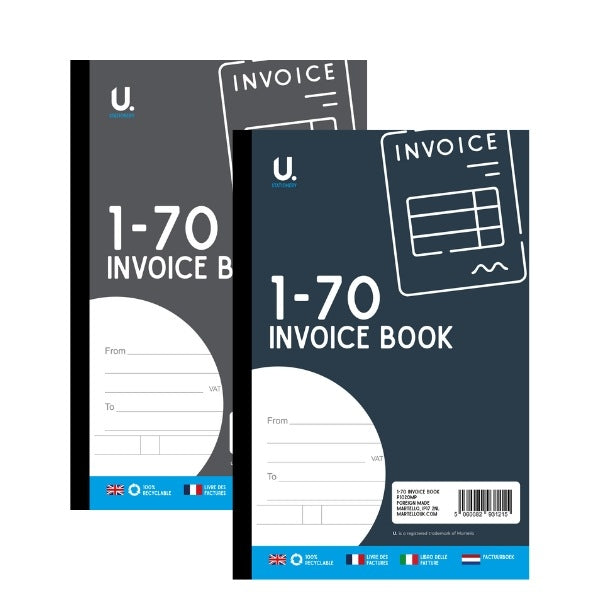



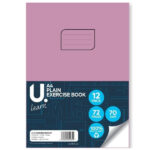






Jamal (verified owner) –
This wholesaler has been my go-to for all my supplies. Great prices, excellent quality, and fast shipping. Highly recommend!
Hakeem (verified owner) –
Every purchase from this wholesaler has been a pleasant experience. The products are always exactly what I need, and the prices are very reasonable.
Julia (verified owner) –
I am always pleased with the quality of the products I receive. This wholesaler has consistently provided great service and fast delivery.